Resource utilization ensures that the work gets delivered on time. Every time. Doesn’t every manager want their projects and activities to run as smoothly as possible? Yet, when deciding to employ this metric, there’s some best practices project managers should be on the lookout for.
Here we’ll go over 4 of the most common mistakes you run into when tracking resource utilization. With few tips on how to get the best results from this measurement. With them, you can rest assured that your projects and teams are truly running on all possible cylinders.
What is Resource Utilization?
If you’re a pro at resource management, you’re probably well aware of what resource utilization is. But just in case, all of this is new to you, we’ll explain. This measurement is a way to tell how your resources are being distributed and used across your projects and organization.
Resource utilization is the resource usage as a percentage (%). It is a way to measure how much time of the total working time each resource spends on each task. Finding this percentage is easy. Just choose one of these two formulas:
Scheduled or Forecasted Utilization:
Scheduled Utilization = Scheduled time/ resource capacity
Actual or Reported Utilization:
Actual Utilization = Reported time/ resource capacity
What is Optimal Resource Utilization?
As great as it sounds to get 100% utilization out of your resources, there’s actually lots of downsides. Overusing resources can put your team and tools on the road to burnout. And that can lead to host of other downsides such as higher turnover, short-staffed projects, and additional stress on the rest of the team.
Instead, for non-human resources such as tools, equipment, vehicles, and facilities, aim to get your optimization between 90%-95%.
And for human resources, 70% is actually considered ideal.
Real World Case Study
In the case of human resource utilization, consult with a pro. With this recommendation from the resource manager Innopolis Engineering,
“In resource planning many project managers make the mistake of booking people at full capacity. However, in reality, employees get sick, or they have inspirational coffee breaks, trainings, or different courses. This means that on average people work 6.5-7 hours per day, not the full 8 hours. Taking that into consideration, I have set the work time to 7 hours in Ganttic.“
Read a few more tips on getting the best out of your team with our full case study.
Why Is Resource Utilization Important in Project Management?
Resource utilization is important, because it helps with planning and managing processes. And it’s essential for project success.
TLDR: If you don’t measure and monitor your team’s utilization you can expect the following issues
- Higher employee turnover
- More project delays
- Inefficient use of machinery, equipment, and people’s time
- Less engaged team members
- Higher project costs
- Increased risk of employee burnout
Here’s some examples of resource utilization in action and the positive effects of tracking it:
Protects Resources from Burnout
Resource utilization is a simple measurement that shows exactly how under or overloaded each resource is. But why does this matter?
Well for starters, it has been found that on days where people experience more challenges, they also experience more positive emotions and more engagement in their work. Meaning your team may need to feel challenged in order to feel more engaged and happy.
On the other hand, it has been found that over utilizing a resource and the stress that accompanies extreme workload can lead to burnout. And when managers carry out management practices that promote job control (i.e. resource management) it reduces the burnout risk.
Resource utilization helps you find an equilibrium for your employees, which combined with resource management tools, can help you maintain balance.
Reduces Costs
Resources (both human and non-human) are your main expense. With resource utilization strategies, you can ensure that everything is running as optimally as possible. This means a reduction in burnout (see above), which can lead to lots of nasty things such as higher turnover. And that doesn’t come cheap.
Conservatively, turnover costs anywhere from one-half to two times the employee’s annual salary – which for the average US company ranges from $660,000 to $2.6 million per year.Tracking utilization means that no one on your team is over or under worked, and is an easy solution to an expensive problem.
But even better than that, measuring the usage of resources ensures that everything is being used in the best way. Including non-human resources such as vehicles and equipment. Tracking this calculation can perhaps help you to discover that there’s no reason to buy an extra bulldozer or move to a bigger office space. You might just need to move things around instead.

Prevents Potential Delays
By monitoring resource utilization in project management, you can spot potential disasters before they start.
When managing projects, any little mishap can cause a delay. Overbookings, resource shortages, competing projects, anything! And because each project and booking is dependent on another, if one thing goes wrong, that can have a huge impact on everything.
Resource utilization though can act like a warning. See that a bulldozer is already booked for the day – you can book a different one. Or did you spot that the Marketing team is waiting on IT – push back some less pressing work so the product release can be synchronized.
With resource utilization front and center, you can make the necessary changes without worrying about negative consequences.
The 4 Most Common Resource Utilization Mistakes
Now that we’ve explored why resource utilization is important, let’s look at some of the things project managers often get wrong about its use. And of course some ways to right those wrongs with some best practices.
1. Ignoring Group Utilization
In today’s work environment, the team has become the most important unit within any organization. And although describing the ideal team dynamic is often like crossing a minefield of corporate jargon (Synergize! Getting all hands on deck! Learning how to growthhack!) – at the end of the day, how well a team works together is truly indicative of how effectively all activities are completed.
It’s of course important to look at individual utilizations. But don’t make the mistake of ignoring the team. Or department, branch, or any other necessary grouping.
Neglecting to control the utilization of the groups can hurt you in the same manner as not controlling utilization at all. A department could be overloaded with projects, while another could be essentially dormant. With this practice you can maintain consistency across all departments and branches. Making the entire company more efficient.
Fixing the Mistake: How to Calculate and Monitor Group Utilization
If you’re already controlling the utilization of individual resources, then you’re halfway there already!
Calculate group utilization with this formula:
The sum of the utilization percentage of each resource in the group, divided by the number of resources in the group.
Similarly the group utilization is calculated taking into account the tasks within a certain time period.
However, if we are talking about hundreds of resources in different departments and locations, it’s a different story! In this case, it’s easier to use software which does the work for you.
For example, programs like Ganttic can help you build a system for your resources via identifying characteristics like location, department, project, etc. This data system can then be used to create custom resource groupings – where the group utilization can be calculated and shown to you automatically.
It’s a resource utilization dashboard directly on the Gantt chart. Helping you see what’s going on while you plan.
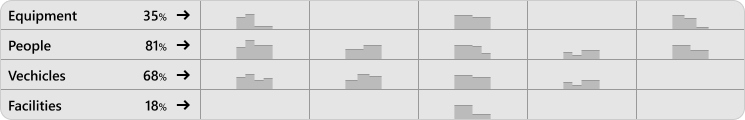 Grouping Resources show a heat map of Utilization
Grouping Resources show a heat map of Utilization
2. Only Managing Short-Term Utilization
When it comes to optimal resource utilization, usually people only think of the short-term. And that’s because, more often than not, detailed scheduling is often only done for the upcoming week or two. The same goes for planning out resources’ usage.
But, there is a “BUT.” When the sales team, for example, is forecasting resource availability for a new project, they aren’t just looking a week or two ahead. It might be months down the line. And since resource availability and utilization are close-knit, having an accurate picture of the future can save a lot of headaches and scrambling to make a workable resource capacity plan later down the road.
Plus, it’s something that can be done without even needing a crystal ball.
Fixing the Mistake
Make sure to look at your short-term utilization without neglecting the long-term. Which in any dedicated resource planner, is simple enough.
For example, in Ganttic, your resources’ utilization is directly linked to the time-frame on the Gantt chart. Meaning if you were to zoom out and peek at the next quarter – the utilization will change as well. Automatically!
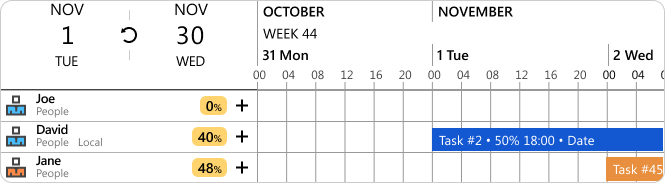 Resource utilization changes with the different time periods.
Resource utilization changes with the different time periods.
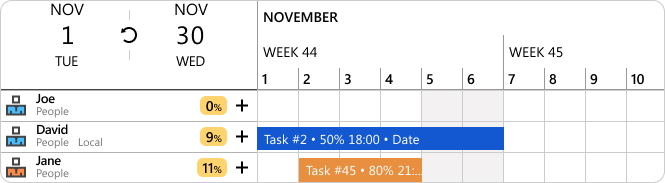 By zooming in and out, you’ll see resource utilization for different time periods
By zooming in and out, you’ll see resource utilization for different time periods
This ensures you will always have an accurate picture of your resource utilization. Whether you’re just looking at the short-term, or you want to see what’s coming. This makes it easier to schedule upcoming projects – since plans are made with all available information. And there won’t be any misunderstandings about resource capacity and use in future projects.
Bonus Tip: Schedule and resource “unconfirmed” projects using a color-coding system. When a project’s status changes (confirmed, on hold, completed) the color will change on the Gantt chart. That way you’ll know if the resources are scheduled for a confirmed project or something that’s still in the works – and you’ll have a better idea of what the actual utilization is. See some more tips on using color in your project management.
3. Neglecting Project Utilization
When doing high-level project portfolio management, resource utilization might be the last thing a PPM thinks about. However, when scheduling in a multi-project environment, there will inevitably be daily fights over shared resources. Whether that be meeting rooms, vehicle inspectors, specialized machinery or anything else needed to complete your project. This means managing resources’ usage should be inevitable, if not, welcome.
Plus, when it comes to long-term project planning, it’s a mistake to overlook resource utilization. Since this metric is also an important component for estimating task duration, and as such the overall project length. Projects and resources go hand in hand.
Fixing the Mistake
In addition to controlling the usage of resource groups, software can give an overview of the utilization of each project in the portfolio. So what’s the solution for monitoring project utilization? Project capacity graphs.
In Ganttic, these graphs will appear when the resources are grouped via their projects. Providing a visual heat map of when your resources are at their busiest during each project in the portfolio.
The formula that is used to create project capacity graphs is the same as the formula to calculate group utilization. But instead of the team, you see the utilization in the context of projects.
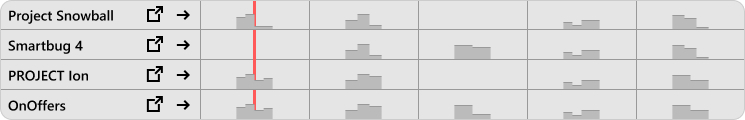 Project Capacity Graphs in Ganttic.
Project Capacity Graphs in Ganttic.
Unless you’re a fervent neo-Luddite, there’s no excuse for not implementing software that will do the utilization tracking for you. Resource management tools are an essential part of any project manager’s toolkit. With them, you can track and monitor the time, money, and other resources you have available to complete your projects.
This is important because the most common mistake that project managers make is not using these tools. When you don’t use them, you’re basically flying blind—because no matter how good a project manager you are, there’s no way to know what’s going on without having hard data behind your decision-making process.
With resource management tools, all of that “guessing” goes away. You get real numbers—and real data means better decisions!
Fixing the Mistake
Resource utilization is an important indicator for managing your team’s resources effectively. If you are making some of the above mistakes, it may be time to implement a resource management tool!
Sign up for a free trial of Ganttic today. See how seamlessly project scheduling goes when resource utilization tracking is built right in. Monitor individual, group, or project utilization and ensure that all your decisions are based on facts.
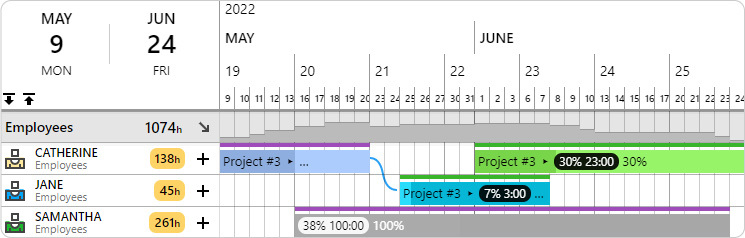 Resource management tools like Ganttic can help you monitor utilization while planning.
Resource management tools like Ganttic can help you monitor utilization while planning.
Everyone Makes Mistakes
But only fools learn nothing from them. Take these lessons from others to heart, and start monitoring your resource utilization. It can give you a whole slew of information that will make your project and resource management better, more optimized, and more efficient.
Even better is if you can find capacity planning software that can measure this utilization for you. Automatically and constantly. It might be the last mistake you ever make.