You know the phrase “less is more”? Incorrect math aside, you can rest assured that no PM in history has ever uttered those words. It’s always better to have more resources, more time, and more money to get those projects off the ground and completed. That doesn’t mean there aren’t some problems that come from managing a large workforce. Far from it!
Double booking resources, making sure you scheduled Tom R. for the client’s meeting instead of Tom K., and the need to monitor hundreds, even thousands of resources and tasks simultaneously. This is all part of a day’s work when you’re scheduling a large team.
Add into the mix working with a team that is dispersed – you have a recipe for disaster. And many a manager’s nightmare.
Here we’ll share some common problems of managing global teams as well as propose one simple solutions to make it work.
Challenges of Managing a Large Team
When you work with a lot of people, it also means you have to inevitably deal with a lot of conflict. On a daily basis, PMs who manage a large dispersed workforce have to confront:
- Project conflicts – making sure you have enough team members to finish certain things at the right time.
- Resource over and underutilization – making sure you schedule the right amount of work for your workforce.
- Constant changes – shifting projects back and forth, squeezing in new last minute tasks, changes to team capacity due to holidays or concurrent tasks.
- The inability to see specific parts of the big-picture – too many simultaneous projects can sometimes mean you can’t properly monitor how individual tasks and projects are performing.
And so many more. But one guaranteed solution for what seems like a modern problem is to take a cue from the ancients. And that is – divide and conquer!
Divide et Impera
Finding a way to manage and break up all these pieces of information can be the answer to many of these issues. Because then you can start to focus on specific instances that might be overlooked otherwise. For example:
- Spot Mistakes in Other Time Zones
By dividing up your data you can hone in on where the problems lie and take the necessary steps to correct them. For example, once you get an overview of all your resources and projects in Singapore you can compare and contrast these with the Dallas Branch. This is a way to check on progress and analyze results without stepping out of the office and onto a plane for 20 hours.
- Eliminate Information Overload
Perhaps it doesn’t make much sense for your IT department to know what’s going on in customer service. So instead of bogging down your departments with information overload, just share with them relevant information. Create a schedule for specific teams which they can share and refer to and doesn’t include anything unnecessary.
- Understand Your Workforce
Maybe you can’t be where your team is. And short of packing their days full of meetings and check-ins, spending the time analyzing their output and workflow is way less invasive. Not to mention garnering more insight for you in the future. Spending the time looking at resource utilization across branches and departments will give a better idea of overall capacity that can be synthesized for the entire workforce later.
Managing Large Teams – Applying Theory to Use

When it comes to managing global teams by “Dividing and Conquering” the most logical application is by breaking up the larger portfolio and resource pool into more manageable pieces. Instead of seeing every component involved in your project, you just see a fragment.
Using software for your large team management, is the best bet. Not only because of its ease of use – but it would be impossible to send a photo of a whiteboard with their schedules everyday. In Ganttic, this can be accomplished via a feature called “Views.”
What are Views in Ganttic?
Views help break up a large amount of information by seeing plans from a new POV.
Think of them like snapshots – and from one big resource pool or project portfolio, you are able to weed out and filter specific bits and zero-in on what exactly you need to see.
For example, you can create a View of all the project managers located in the Eastern Time Zone. Or a View of all your equipment in need of repair. In both cases, you and anyone you share these Views with, is able to see one piece of the planning puzzle. And as the PM, you can choose exactly what this piece looks like.
How To Create a View in Ganttic
At Ganttic we have clients who use less than 10 resources. And we have those who manage more than a thousand at one time. In both cases, Views are the ideal way to break up your project and take a helpful and more manageable approach to resource planning.
So we’ll show you how it’s done.
- Click on the + icon in the left hand corner of the planner.
This will open up a drop-down menu
- Select View
Your new View will open in a new tab.
- Name your View
Enter a name and hit Save. This will close the View settings window and allow you to look at your new View.
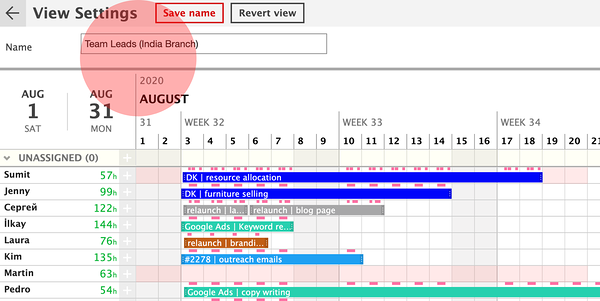
You now have a shiny new View. In the next steps we will show you how to customize your view to par down on some of the resources you see. And demonstrate some ways you can use views if you are working with a large workforce or managing a globally distributed team.
Creating a View To Manage Big Teams
- Create a New View following the above 3 steps
- Create some Resource Data Fields.
Choose a List-type Data Field and give it a name like Location or Branch. For its values enter in the different locations your organization is located. You can see an examples in the screenshot below.
- Go to the Filter Icon and select the Resource Data Fields, since this is the information you want to see.
- Choose the parameters you want, in this case we want to see team leads in India. So once we select that, we have a View showing us exactly what we want.
- Now using this information we can make better decisions regarding who we want to schedule for certain tasks or allocate to another team in need of support.
Benefits of Using Views
- Limit the “noise” – using different parameters means you see only what you need to see. This goes for the PM planning the next project and the resources on your team who need to see exactly what they need to do.
- Secure – as opposed to Excel, which you can never be certain if it was changed or not, in Ganttic you can “lock” your View so only the administrator has the power to change the plans.
- Fast – creating a new View takes seconds. But the insights it gives you are immeasurable. And also means you don’t have to spend time searching for the right resource. Just initiate the parameters you want and bing, bang, boom, you have the info you need.
- Smoother Project Management – When you’re managing a large global team and big resource pool – it’s difficult to determine if the right person for the job is on deck. But with Views – you can filter them to see that you have the right resource with specific skill sets. For example, only those who speak Spanish, who are located in your organization’s main branch, or have experience with welding.
Mo’ Resources, Less Problems
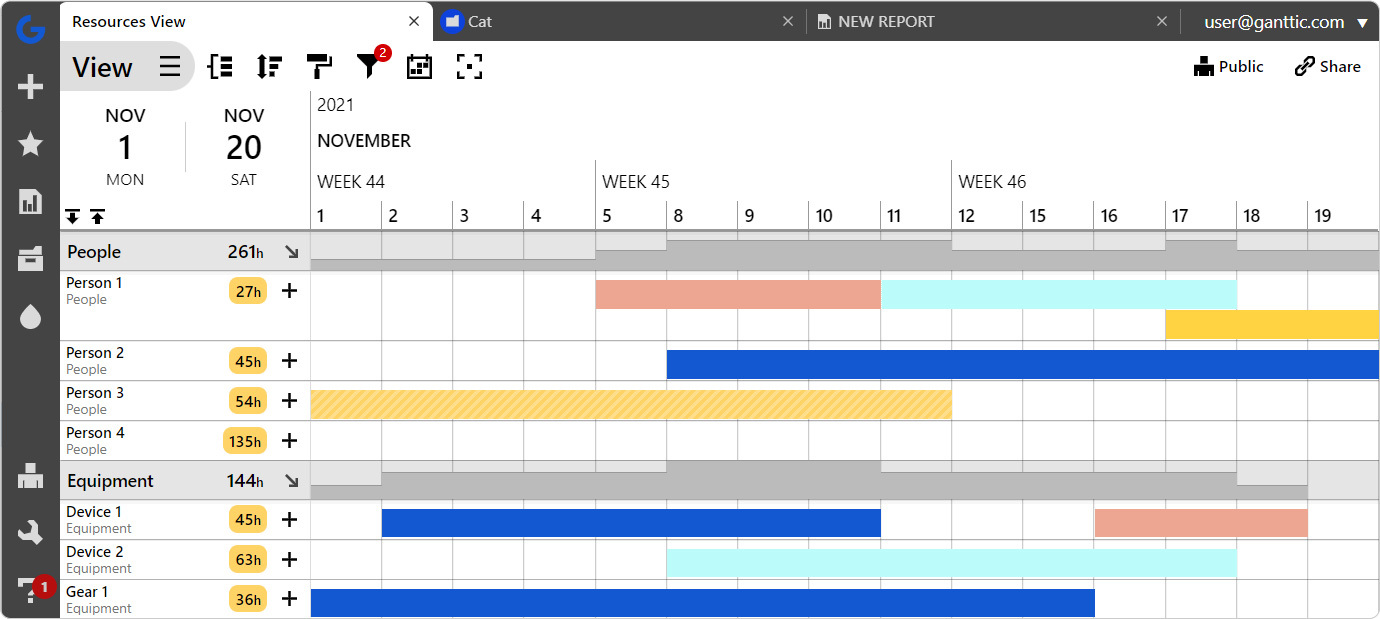
Whether you’re managing a dozen or even thousands of resources, virtual resource management software like Ganttic can help you trim the fat. And hone in on the aspects of planning you want to focus on. Views are an ideal way to better manage a large workforce, by giving you the insight you need to get the job done.
And the best part? In Ganttic, not only are the amount of Views you can create free, but so are the number of users that you share them with. That means, there’s no limit to the amount of work you can complete.
Still have questions about Views? Don’t hesitate to contact us with questions. Or you’re welcome to sign-up for a free 1-1 demo anytime.