Why Use Drag And Drop Software?
Simply, because it’s simple!
You’re probably familiar with the acronym, KISS, or “keep it simple, stupid.” This design principle states that simpler systems are better than more complicated ones.
With a drag and drop scheduler, this is definitely the case. And its simplicity is part of the three main reasons this feature is so important for the scheduling process.
Consider using drag and drop scheduling because it’s:
1. Easy to use
Simple, intuitive planning means that the process is as easy as… well, dragging and dropping. Who has the time to input numbers and intervals, when you could do it simply by two clicks on the screen? And done! Or “scheduled” to put it another way.
2. Easy to understand and visual
There’s a reason why spreadsheets are so popular for planning. Visualizations make it a whole lot easier to understand when and where something is scheduled to occur. However, instead of using Excel for scheduling, perhaps consider utilizing software with drag and drop capabilities.
That way you’ll be getting that visual overview of the plan, without the headache or mess of Excel (see previous point!). Find out about some great alternatives to Excel here, all of which have drag and drop capabilities.
3. Easy to update
In most companies, there are dozens of tasks, meetings, and bookings happening every day. And it’s likely that things will happen that’ll force you to cancel, reschedule, or update these activities regularly.
Drag and drop scheduling helps you make changes quickly and instantly. And in real time. Stop dealing with the hassle of Excel Spreadsheets, break the habit.
How can Drag and Drop Scheduling Software Improve Your Job?
Well for one, its use requires just a few clicks instead of sending out countless emails, managing competing timings, and endless data inputting. And although we aren’t doctors, cutting down on all this extra computer usage could help with your health.
We touch on some of this in our article about drag and drop pros and cons, but here are some additional benefits of drag and drop software.
Saves You Time
Drag and drop is simple to learn and fast and efficient to use, especially in comparison to ERP.
Keep in mind that in order to stay efficient, the tools you use for a job – in this case, the scheduling and planning – have to be able to actually help. Not require additional time and effort.
This is, in fact, the reason why we are not the biggest fans of any Enterprise Resource Planning software (ERP) – it’s just too clumsy and cumbersome. And often require too much time, energy, and patience to learn and use. Plus, even if you do get a handle on the software, ERPs might not even give you what you’re looking for. They are great at giving you all of the details, but good luck if all you want is a quick and simple overview. And a quick and simple process to get you there.
Shorter Learning Curve
One of the biggest advantages of this feature is definitely its simplicity. For most project management software, there’s no learning curve when trying to figure out how drag and drop works. This means you can get your planning started straight away and be finished with it in record time.
And since we are constantly feeling pressed for time, wouldn’t it be nice if something actually got done fast? Why not your scheduling?
Keeps You Organized
Drag and drop software lets you make scheduling changes in real time with an endless timeline.
You know what else is good about a drag and drop schedule maker? It’s not spreadsheets. Oftentimes the bane of the office, spreadsheets are difficult to manage, they create email noise, and important information still manages to go missing. Is something that inefficient worth your time? Probably not.
Juggling multiple resource planning spreadsheets is often more pain than it’s worth. You can’t easily zoom in and out to get an efficient overview. So good luck trying to make a long-term plan. Oftentimes that requires additional sheets, which make it easy to overlook relevant info. That means timeline data, your various resources, and important milestone markers are strewn across countless sheets.
It’s an Upgrade from Excel
Listen, we all love Excel. But for project and resource planning, it’s simply not ideal. Mostly because Excel doesn’t come equipped with drag and drop.
That’s why it might be time to replace Excel with a drag and drop planner. Programs that use drag and drop also tend to have easier timeline navigation. Imagine (or perhaps you know from experience) how frustrating it is to book one resource for one week alongside another resource for 2 months. Spreadsheets make this situation a nightmare.
With a drag and drop project planner, navigation is made more intuitive. One where you can zoom in to see how one resource is doing one week, and zoom out to see how others will be engaged 5 months down the line. Easy timeline navigation – using the calendar or just plain clicking left and right – makes planning so much better. You can drag and drop Gantt Charts to book resources for a year or for a day with only a few clicks.
Plus software will make sure all your plans are in one convenient location. That way you and your team will know what their tasks are and you can keep an eye on projects’ progress.
Instant Visibility
Drag and drop programs allow you to see changes instantly and are a great visual tool that gives you an immediate overview.
It wouldn’t be a normal day at the office without dealing with some changes to your plans. And because changes are happening, no matter what, it’s up to the project or resource manager to make those changes quickly, smoothly, and transparently.
Makes Changes Quickly
Update your schedules in a matter of minutes – drag and drop planning lets you quickly change your plans and tasks. Once you hit “save” this information is available to all relevant parties, so everyone can see the update. Plus because they are visual, these changes are more obvious. So no more excuses from confused colleagues about missed deadlines or mixed-up meeting times.
Makes Planning Fun!
Drag and drop software can make the tedious task of scheduling an enjoyable “game.”
Perhaps we’re overselling this a bit. Or maybe we have a different definition of “fun.” But really, with a drag and drop schedule maker, you can impart a little bit extra joy into what is normally a time-consuming and dull task. Not only will your planning improve, but so can your mood.

Think of the program as digital Legos or planning Tetris. Build your schedules with the different blocks and see what kind of structure you get. Drag and drop scheduling software like Ganttic is even customizable, so adding different color schemes is simple and makes those dragged and dropped blocked even more colorful. It can actually be pretty addictive to get those lines to match up with one another. For you, as well for your co-workers.
Stop Wasting Time Scheduling. Just Drag and Drop!
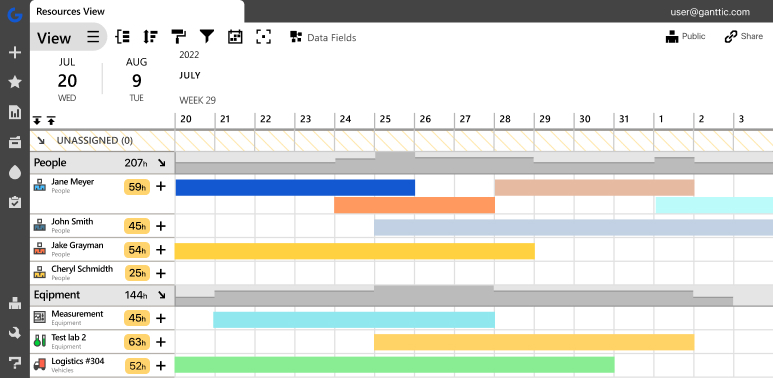 Ganttic is software with drag and drop scheduling built in. Schedule in seconds!
Ganttic is software with drag and drop scheduling built in. Schedule in seconds!
Even though we see drag and drop as a must, there are some companies that don’t. But honestly, when planning, you should! Find out why 61% of SMBs experience faster, easier and more accurate scheduling using scheduling software.
Ganttic revolutionizes scheduling with its intuitive drag-and-drop interface, making complex planning effortless.
This innovative app allows users to seamlessly allocate resources, assign tasks, and adjust timelines with a simple drag of the mouse. Whether managing personnel, equipment, or projects, Ganttic provides unparalleled flexibility, enabling users to visualize and organize their schedules dynamically. With real-time updates and easy collaboration features, Ganttic empowers teams to optimize their workflows and achieve maximum efficiency.
Say goodbye to cumbersome spreadsheets and embrace the simplicity and power of Ganttic’s drag-and-drop scheduling app.
Start now and don’t look back.