This past month we released a long-awaited update to our custom data fields: Multi-select. Allowing more than one value to be selected from a user-defined list. This data field is ideal for managing employee skill sets, narrowing down large resource pools, and more. Discover some tips and use cases for the multi-select data field type in Ganttic.
Using the Multi-Select Data Field
The multi-select data field is available for resources, tasks, and projects. Create it as you would any other data field type.
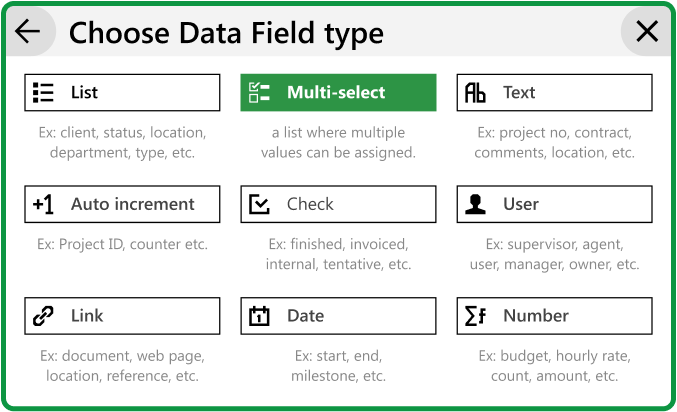
As opposed to the List-type data field, multi-select allows you to choose more than one value from a user-generated list.
Meaning if you have an employee with multiple skills, a project with various prerequisites, or a task at different locations, you can add them all with multi-select.
Here’s a video showing the workflow:
Additional Functionality with Multi-select
Once the data field is created and the values are inputted, multi-select can be used as many other data field types.
Filtering
Filter a View so that only some of the values are visible or hidden. Apply the IS or IS NOT parameter, and choose from any of the values.
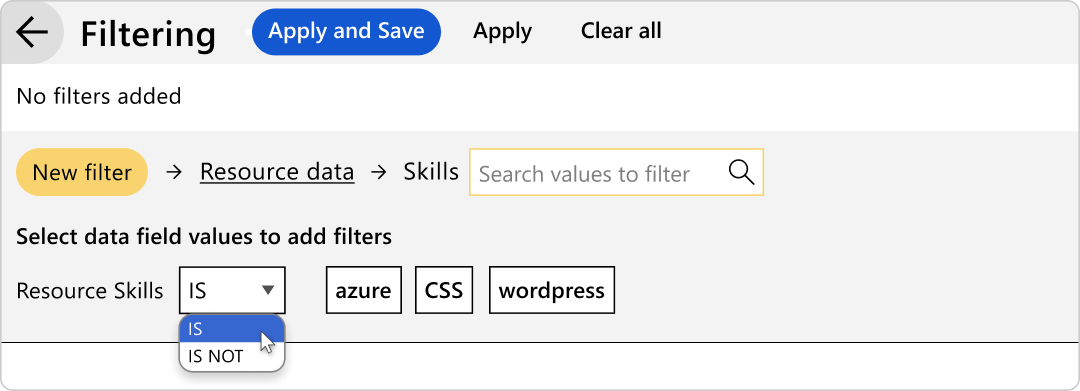
Grouping
Group resources or projects tasks by the values. Resources and tasks with multiple values will appear in each grouping.
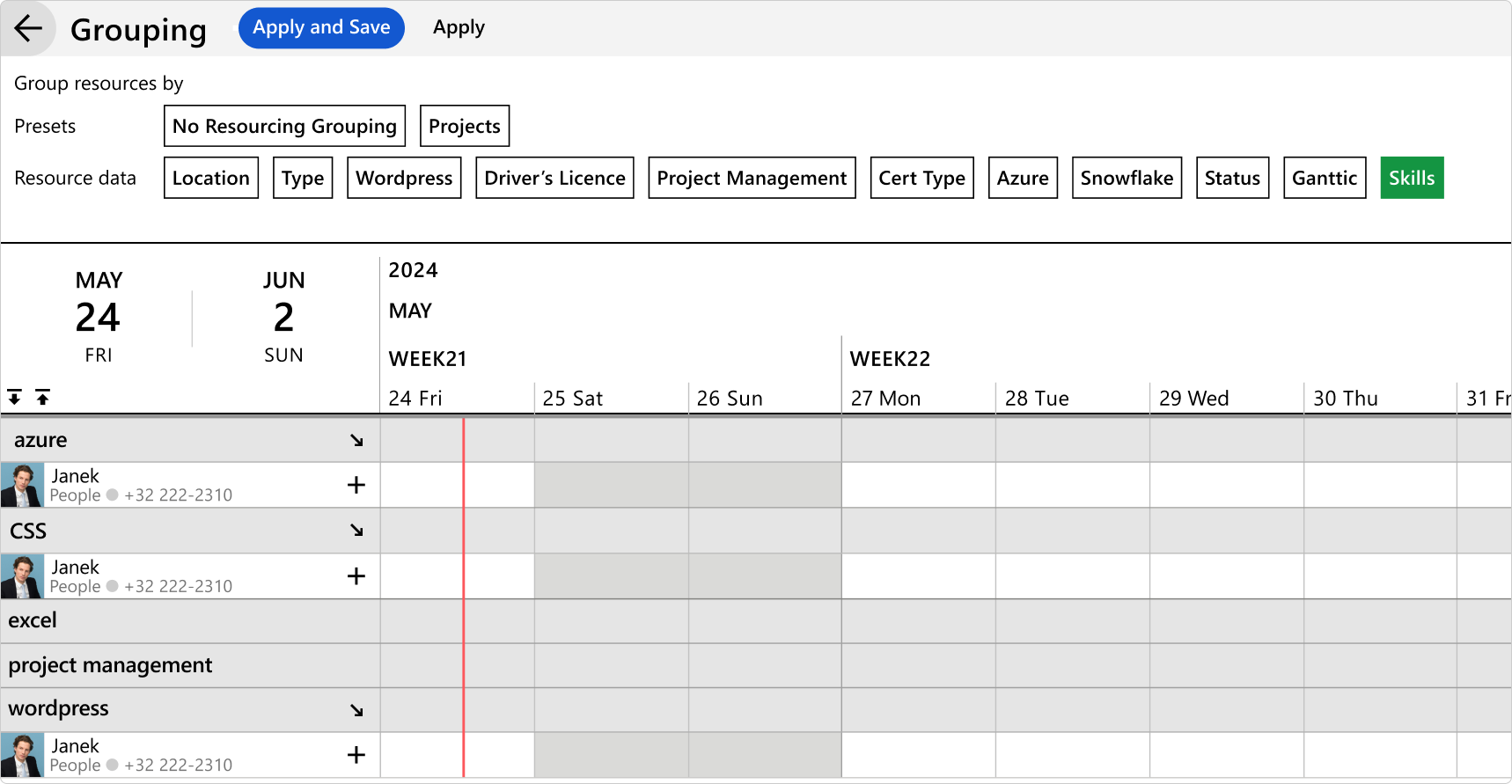
Reporting
Multi-select data fields are also available for reporting. Get a quick rundown of the tech stacks your team is missing, or compare your team’s utilization across locations.
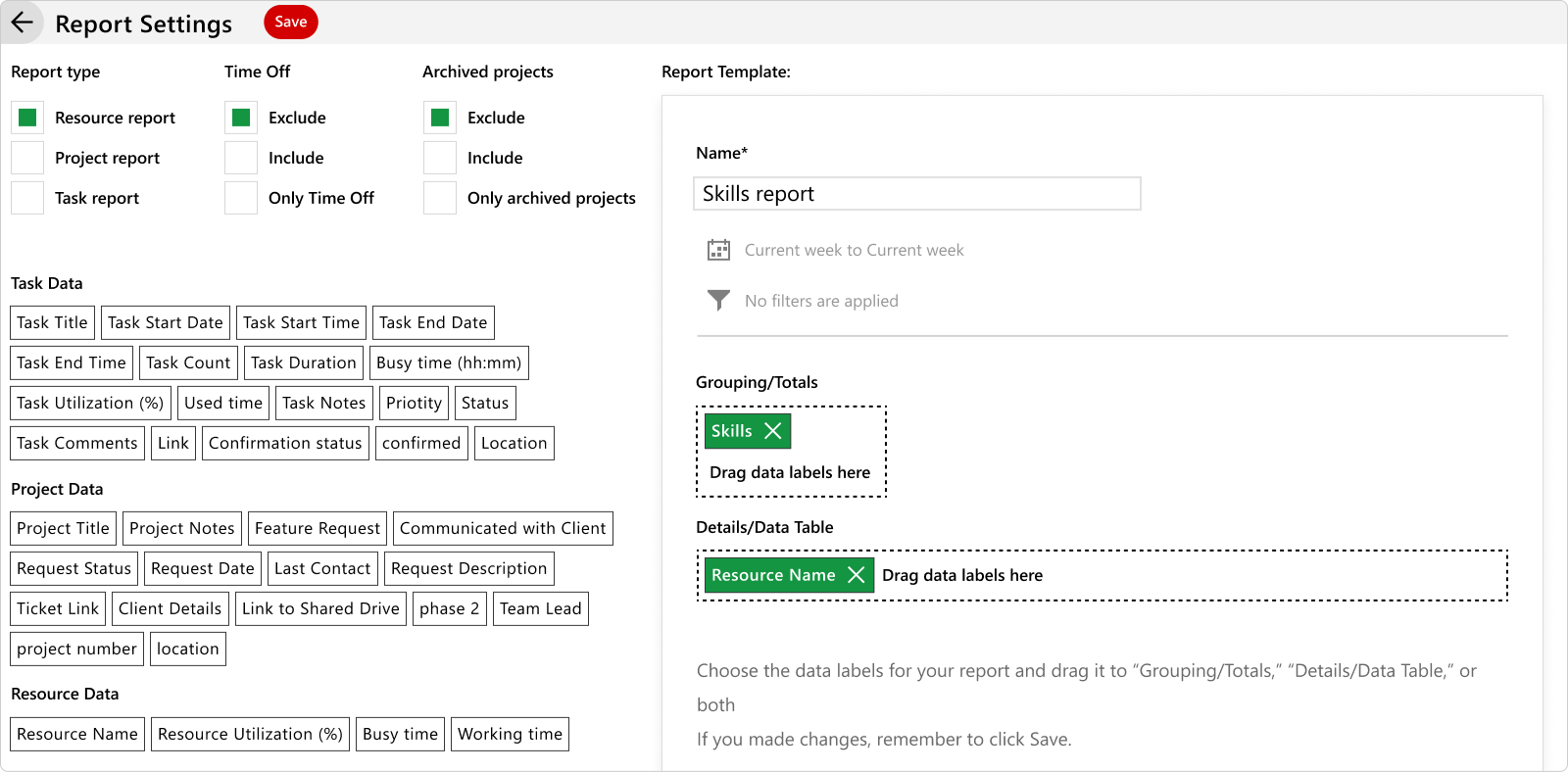
Use Cases for Multi-select
There’s as many different ways to use Ganttic as there are users, so don’t let these examples hold you back. But here’s some of the most widely used instances of the multi-select data field.
Skills-based workforce planning
The most common application of this data field is for resources’ skills management. Use it to include information about employee tech stacks, different certifications they hold, or relevant experience. Doing so ensures that your workforce’s details are always up to date. And it makes it easier to utilize those jacks-of-all-trade you have on your team.
Technology requirements
It’s common for projects to come with a lot of specifications. Especially during different phases from start to finish. Perhaps you have a project that requires different tools and pieces of technology for all its separate phases. With the multi-select data project data field, you can input all these your tech needs. And ensure that project requirements are clear throughout the whole lifecycle.
Project prerequisites
Whenever a new client or project is taken on, it’s imperative that resources are planned with all the important data. If a project requires a specific skill set, license, or other certification, finding the right resource doesn’t need to be tricky. Just include all the prerequisites your project has a multi-select data field and filter for resources that match that criteria.
Location-based planning
Not all jobs are done in offices. And in fact, most of our clients’ jobs are spread out over a number of locations. From different job sites, to colleagues across the world, or even from their home offices. If you have a workforce which is dispersed across locations, then the multi-select data field is a good way to keep track of these. Alternatively, if a project is scheduled across different branches, studios, or departments, then it’s now easier to add.
Over to you
The multi-select data field was a long-time coming and we appreciate everyone who reached out over the years requesting it. Hearing feedback from our clients helps us create a better planner and implement the features that they need the most. If you want to share with us how you’ve used this data field, have any questions, or just want to share your thoughts, don’t hesitate to give us a shout.
In the meantime, enjoy a more customizable planner experience.
Happy planning!