Project management is all about hitting your goals. And bottom up estimating is a way to better predict when you’ll reach those milestones and targets.
With this technique you can better predict the length of your overall project timeline. And it all starts by first measuring the fundamental part of a project: tasks.
If you can get an accurate picture of how long your tasks will take, then you will have a clearer snapshot of the entire planning process. But how to determine task duration?
In this article, we’ll give you 5 ways to more accurately estimate your tasks’ duration. Plus, how resource planning technology can help you achieve this faster and more efficiently.
What is Task Duration in Project Management?
A definition of task duration would be the actual time it takes to complete a task. This time comes from the difference between the planned completion date and the planned start date.
Task duration is sometimes known as “task time” or “task length.”
Knowing the task length is the first step in figuring out the overall duration of the project connected to the task. And that number is an important metric which can help with forecasting, capacity management, and can help accurately estimate the duration of your compete project portfolio.
Average Task Duration for Ganttic’s Clients
It’s obvious that there’s no standard length of time for tasks. So estimation is the best clue we have. Even looking at our infographic below of tasks completed in Ganttic, we can see that the lengths are quite mixed and varied. But on the whole, about 60% of tasks planned with Ganttic are 1-14 days long.

Although this information can help give us a timeframe within to work, it’s better if we look for some other ways to estimate task duration in project management.
What is Bottom Up Estimating in Project Management?
Bottom up estimating is a project management technique which determines project milestones by analyzing the different components of your project.
This approach shows us that by starting from the most granular level of your projects, you can ascertain a more accurate timeline duration. In this case, tasks are the smallest unit of a project, so finding an easy way to estimate their individual lengths will be helpful in the long run.
But how exactly can one determine task duration? Read on to find out!
How to Determine Task Duration via Bottom Up Estimating
There’s a variety of ways to determine task length, which in turn gives you project duration. Here’s a few ways to find a better estimate for your projects’ tasks.
- Talk it out with the team
- Analogous estimating: look to the past
- Analogous estimating: look to the future
- Three-point estimating: best and worst case scenarios
- Change the Task POV
1. Decide the Aim of the Task with your Team
Not to get too existential, but the first and most important step in estimating the length of a task is figuring out its purpose. What do you hope to achieve with this task? And how does it go towards fulfilling the ultimate goal of your project?
This can be trickier than it sounds, because the aim isn’t always self-explanatory. Or maybe someone else decided on the different tasks, and as the project manager, your job is to figure out the timeline and your team’s capacity.
How to do it?
Strategize and Share
Talking with your team is the most important thing here. They need to be able to share their ideas and contribute. This is bottom up, not top down after all. Using software with collaborative abilities is a great way to get everyone involved.
When you plan a task in Ganttic, you can freely add as many users as you like to view your plans. You can also customize the viewing and editing rights. This allows some people to edit directly, and others just to view it. Or create a shareable URL – perfect for those outside of your project team or even organization.
Transparency and communication are the best ways to figure out what your team is capable of and this can be a great yardstick on coming to an estimate for your tasks’ durations.
ProTip: Split Up Longer Tasks
When deciding on the length of a task, it’s important to decide between a smaller amount of longer tasks, or a larger number of short tasks. Ultimately it’s up to your planning style and team members. But Here’s some things to keep in mind:
Scheduling longer tasks might be better if you are scheduling tasks for yourself. While, if you need to guide and motivate your team through the resource plan, you might want to consider dividing those longer tasks into smaller ones.
Shorter, broken up plans are easier for people to accomplish. This helps keep your team motivated and doesn’t stress them out with what appears to be a never ending project looming over their heads. Plus, it’s easier for you as the project manager to track and make sure everything is getting done correctly and on time.
For example, you can plan a month-long task called “Website Design” or you can have four shorter tasks called “Wireframes and Site Architecture”, “Visual Design”, “Site Development”, and “Site Testing” with the same time sum.
Regarding shorter tasks, consider using resource planning software features such as overlapping tasks – allowing you to to decide what tasks to tackle and when. For longer tasks that maybe are a bit too long, you can try splitting them, and divvying them up.
2. Analogous Estimating: Look to the Past
There’s a reason we learn about history in school. Only from the mistakes of the past can we do better in the future. And while we still don’t have the technology to go back and stop baby Hitler or buy up some Van Gogh paintings, we can look to the past easily enough when planning work projects. Especially with resource management software which supplies a nice timeline or reports.
How to do it?
Use Timelines and Reports
With project and task management software, you can quickly and easily scroll through your timelines and see how long certain tasks took you. Then use those tasks as a comparison for future projects.
And if you don’t feel like scrolling through your planner, you can take a look at some past reports. They’ll give you all the information you need to make more educated decisions.
When you do have a better understanding of past durations, talk with your team. Find out why certain things took longer or were done more quickly. Because you can see your past accomplishments in the context of a timeline, with all the additional dependencies, you’ll be able to formulate better hypotheses and reach more accurate conclusions.
ProTip: Automate Reporting
If you’re new to reports, now’s the time to take advantage of all the data they can give you. Ganttic gives you the option of selecting automated reports.
Choose the details you want reports on and the recurring time frame you want them, such as on a weekly, bi-weekly or monthly basis. Your report will be emailed to you and anyone else you’d like to share it with. So not only is this a great way for you to stay up to date and track your progress, but your boss and stakeholders can check in on you as well.
3. Analogous Estimating: Look to the Future
This one won’t help you right now if you aren’t using it yet. But it will in the future. Start tracking the duration of tasks now. And you’ll have a better idea of how to estimate those tasks next time your plan your resources’ tasks.
How to do it?
Track Used Time
Ganttic allows you to track the actual time it took to complete a task. Meaning, if you’ve finished a planned task, you can note the actual time it took to complete. This is known as the “used time.”
Later, you can use a report to calculate the difference so you can see whether you are over or underestimating the time it takes to actually complete the task. And if you set up your reports now, you’ll have the info you require when scheduling future tasks.
Even if you don’t need them now, you might later on down the road. And we bet “future you” will appreciate that.
4. Three-Point Estimating: Best and Worst Cases
Maybe you’re a glass is half full type of person. Or maybe you think the glass is a meaningless, empty void that’s only purpose is to stand in as a metaphorical interpretation of mankind’s futility. Or perhaps you’re somewhere in the middle.
Either way, when planning a task, it’s best to think about both the best and worst case scenarios.
The best case scenario is the length of time it would take if everything goes right. And the worst case scenario is the time it would take if everything goes wrong. More likely than not, you’ll see that your final number will fall somewhere in the middle.
How to do it?
Use a Calculation or a Chart
There’s even a couple of math equations that will tell you where this middle lies.
You can use the simple average of the three:
(Optimistic estimate + Most Likely Estimate + Pessimistic Estimate) / 3
Or you can use a weighted average that places the final estimate closer to the most likely estimate. This is called the PERT formula:
(Optimistic Estimate + 4 x Most Likely Estimate + Pessimistic Estimate) / 6
Whichever you choose, simple or PERT, you’ll have a much clearer understanding of your tasks’ lengths. Plus, you’ll be more prepared if in the end, the project blows up in your face.
ProTip: Put your Software to Work
For the non-mathematically inclined, you might want you use a more visual aid to see these best and worst case scenarios. With a Gantt chart maker you can create different charts with different Views to play out these scenarios. See what your project would look like if you only had half the capacity. Or move things back by week. How would that affect your other projects and resources?
Or tweak the utilization, and schedule everything for 90%. Once you do figure out which scenario is for you, software like Ganttic allows you to shift the entire project, including the tasks and resources. Schedule it for exactly when you need it with only a few clicks and without losing your plans.
You can also try a combination of both math and graphs. When you do figure out your estimate, you can still use a Gantt chart to plan and allocate your resources within the correct timeframe.
5. Change the Task POV
When estimating the best and the worst case scenarios keep the details in mind. Because the task estimation is actually in the details. And it’s an important thing to consider and discuss with your team.
Think about how many people are connected to completing the task. Or when they have their holidays scheduled. Likewis if someone will be on maternity leave. Or what equipment will be available to you in 6 months time. Or if the equipment will break down. Plus, on top of all of this, are the other tasks that need to be completed at the same time. You might want to start jotting these down, because there’s a lot to contemplate.
As a rule, if there are more people involved in the task, it will take longer. Think about the meetings that can affect the course of the task. If the client is involved at that stage, take it into consideration. You’ll need to plan meetings with them and keep them in the loop.
How to do it?
Use Project Resource Management Software
With the right tool, it’s easy to schedule recurring meetings with a few clicks. Plan out a short weekly meeting with your team, and set it for recurring. That way it automatically shows up in the next week’s schedule. Or set it for monthly, to catch up with your client on a regular basis.
This kind of software also works great in looking at those long-term plans. Scroll through the timeline or zoom out for a longer overview and see what your team capacity will look like down the road.
Because you can also schedule things such as holidays, sabbaticals, or maternity leave, everything is in one convenient place. And you can check if those will overlap with your projects or tasks.
In Ganttic, there’s also the option to add in Time Off for resources, so you’ll know if some of those movelable holidays will interfere with your plans. Or see if a piece of equipment is out of commission and for how long.
You can also add notes about tasks and resources, so if there’s something that’s not obvious from the charts, you’ll still be informed of it.
From the Bottom to the Top
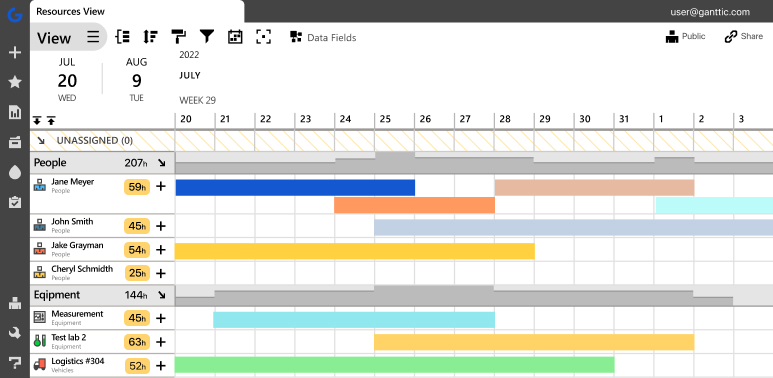
Once you reach an appropriate estimate with your team, it’s time to share your ideas with others. Bring in your bosses, stakeholders, or third parties working on the projects and tasks alongside you. It’s a great way to get some valuable feedback on your estimate.
Estimates aren’t necessarily answers, but they are guidelines. And using the above tools to estimate your tasks’ durations, is the first step in planning out the success of your projects.
Sign up for a free trial of Ganttic to try out these steps today. With a better estimation of tasks, you can plan out projects and your complete portfolio more accurately. See what project management software can help you with.