Resources are integral to project success. Because a project’s end results are often only as good as the resource planning that goes into it. When project resource capacity planning is done right, projects are more likely to be delivered on time with less conflicts, unnecessary spending, and resource conflicts.
As with most things in life, a great capacity plan is all about balance. Balance between supply and demand – the resources you have available and projects you want to take on. And what organization wouldn’t want that?
In order to jump into capacity planning, there’s a few things you should learn first. And here we’ll provide the basics, as well as the steps for creating a solid resource capacity plan. Let’s get to work!
What is a Resource Capacity Plan?
Capacity planning is a strategic process which ensures that your resource supply meets demand. What exactly does this mean?
Well, project resources can range from people, to equipment, vehicles, facilities, or a combination of them all. And the “demand” can be any future work plans – services to clients, contract work, the construction or destruction of a piece of property, anything!
So when you design a capacity plan – you work out exactly how many resources are actually needed to complete the work in order to deliver your product or service.
Why Do You Need a Capacity Plan?
Effective resource capacity management helps your organization run at optimal levels. It’s like your business upgrading from economy to coach. Employees are happier and more relaxed, and as the resource manager, you can sit back and enjoy that extra leg room.
Here’s a few more compelling reasons why a resource capacity plan is crucial for your business’s success. It helps:
Get more from less
Stop wasting time and money hiring new people and equipment. With a capacity plan in place, you can immediately begin to better utilize the resources you already have on hand. How is this possible?
Well, resource capacity planning tools put the spotlight on any gaps in your scheduled work activities. That way you can quickly and easily allocate some helping hands when your projects begin to fall behind.
Effective capacity planning helps your business leverage precious resources. That way you can deliver on your promises and seize every sale.
Fix scheduling issues
Poor resource management is one of top reasons behind project failures. And unfortunately, most project management software tends to overlook resources. So even if your projects are planned, it’s difficult to determine who is working on what.
This translates to less transparency and oversight in projects. For example, if you lose a bulldozer to repairs or a team member to parental leave, it can be easy to miss if you aren’t looking. Meaning disappointed customers and potentially lost revenue.
Better long-term forecasts
Project portfolio management without a capacity plan is like going in blind to a really scary situation. That’s because it can be difficult to impossible to predict when the work will get done.
Sans capacity plan, your forecasts are nothing better than random darts being thrown at the timeline. How? Well even if the tasks are scheduled, nothing can be delivered if there’s no one working on the project. Which is something that can only be ensured through resource planning.
But with a solid capacity plan in place, you’ll see exactly how resources and projects work together. And you’ll have a backup plan if the unexpected happens.
Prevent burnout and turnover
Is team onboarding eating up time and budget? Planning out capacity virtually guarantees that no resource is overworked or under worked. According to a recent survey, 77% of employees have experienced burnout at their jobs. So putting the kibosh on that ahead of time means that team dynamics will run more smoothly and you eliminate the chances of everyone “rage quitting” at the same time.
Schedule the right people for the job
A capacity plan isn’t just about matching tasks to who or what is available. It’s about the best resource for the job. Sometimes not any old earthmover will do. Similarly sometimes, skill sets matter as well. So don’t just get the job done, but get the job done right!

What Should a Resource Plan Include?
When you’re ready to start building your resource plan, here’s some of the must-have components.
- Resources. Obviously! These are anything from humans to machines, and meeting rooms to software. Treat them well, without resources projects will never get done.
- Resource data. Skill sets, certifications, locations, costs – any info about your team and equipment that’s necessary for scheduling.
- Resource availability. Working days and working hours. Plus details whether they are full or part time. And even how much effort should be devoted to tasks and other utilization details.
- Timelines. Project start and end dates, or different milestones within the project schedule.
- Project info. Locations, project leads, necessary certifications, budgets. All the details which help to decide who or what can get the job delivered on time.
How to Build a Capacity Plan
Now it’s time to start creating a plan. Here’s the steps you’ll need to take.
1. Create a Singular Resource Pool
Before you go in, you have to know what you’re working with. So one of the first things you should always do in the early project scheduling phase is create a resource pool. With it, you’ll know exactly what kind of resources you have and how many. And it’s the starting point for all the next steps.
Start by drafting a simple list. Include all your people, equipment, vehicles, machinery, and facilities that might be needed.
2. Identify and Record Resource Data
You have your resource pool, now it’s time to add the info that matters. Which of your team members has the correct certification for the upcoming project? Are any of the bulldozers in the right weight class? Which laboratory is the electron microscope located?
All the potential questions that might arise when the scheduling starts can actually be addressed right off the bat. And this is actually essential for proper resource management. So along with the resource pool, include any necessary data as well. Skill sets, certifications, locations, weight limits, maintenance reports – anything that helps you assign the right resource to the task at hand.
Read on: See how to properly utilize your workforce. See our white paper on implementing a comprehensive skills management strategy.
3. Calculate Current Capacity
You have your resources, but how do you know if they are available to take on new work? It’s important now to establish the resources’ “working time.” This is the days and hours that a resource has the potential to take on the job. Add to that any scheduled work, holidays, sick leave, breaks, etc. that’s already in the pipeline. Now you have a more accurate estimate of capacity.
It’s important to also remember to leave some downtime within that 40 hour-work week. Especially for people where day-to-day activities like meetings and email eat up more time than we think.
4. Pinpoint Project Requirements
Now it’s time to move over to the “demand” side of things. What exactly does this project or new work entail? Add to that details about its timeline and when different milestones are expected to be completed. Does the potential project fit well within your organizational timeline? And how will it play into your overall portfolio strategy? Beginning to answer these questions will put you one step closer to completing your resource capacity plan.
5. Allocate Resources
There’s different strategies you can use for capacity planning. And whether you decide to go with Lead or Lag, both amount to filling roles through resource allocation. With a Lag strategy, this process will definitely be more on-going. Since it involves looking at which projects are currently on the books and filling in capacity from there. But even if you forecast in advance, you’ll see that it’s probably necessary to make changes to the capacity plan regularly.
6. Get Stakeholders and Others to Weigh In
Capacity plans are made up of lots of different parts. And lots of different people are involved with different levels of priorities and investment. That’s why it’s important to get the prospective schedule in front of the right set of eyes.
With this step things will inevitably change once senior levels managers and project stakeholders are involved. Just remind yourself that’s OK. And it’s better to get this step out of the way earlier on than have to adjust on a larger scale later on.
7. Set up KPIs
It can be hard to find the right balance between reliable KPIs and the real world. While KPIs tend to be overused in a lot of modern day project management, they are helpful in tracking whether your capacity plan is working. So set up a few that can be easily tracked and which are helpful benchmarks for your projects.
8. Share the Capacity Plan
More than management may need to have access to the plan. If not to make changes, then at least to see what’s to come. Or for the actual people whose capacity is being planned, then they might need to take a peek at their upcoming schedules. Whether you’re using a Gantt chart, Kanban board, Excel spreadsheet, or some other dedicated software, get the plan out there.
Of course this step becomes a lot easier when the capacity planner is as dynamic and up to date as possible. And when each iteration is accessible. This eliminates confusion and conflicts which may cause bottlenecks down the road.
9. Monitor and Adjust
A capacity plan isn’t a one and done, kind of thing. It’s constantly evolving and may need to be tweaked as time goes on. Especially if more projects are added to the portfolio and priorities change. When resources are shared amongst multiple projects and managers it’s even more crucial to be able to keep your eyes on the bigger picture (and on the prize).
Build a Better Resource Capacity Plan with Ganttic
Ganttic’s resource planner contains everything you need to put together a better capacity plan. Some “must have” features from the resource capacity planning tool are:
Resource Capacity Tracking
Track both the Resources’ Busy Time and Available Time directly from the Gantt chart. Showing you exactly how much capacity is available when you’re doing the scheduling.
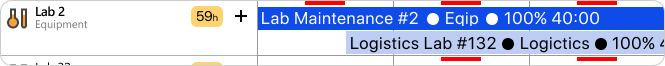 In Ganttic, busy time appears next to the resource – track capacity as you plan.
In Ganttic, busy time appears next to the resource – track capacity as you plan.
Availability Filtering
When you’re working with hundreds or even thousands of resources, it can be hard to narrow down the best people or equipment for the job. Filter via availability and discover exactly who’s available to take on new work.
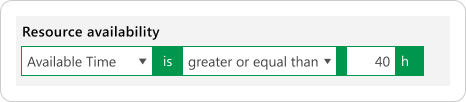 Filter your resources by availability to easily find some available hands.
Filter your resources by availability to easily find some available hands.
Custom Data Fields
Do your projects and team members have unique needs and skills? Matching the right resource to the task is an important component of capacity planning. Adding custom data fields to the capacity plan makes it easier to see exactly what you’re working with. With these data fields you can create a skills matrix and actually see what kind of workforce you have at hand.
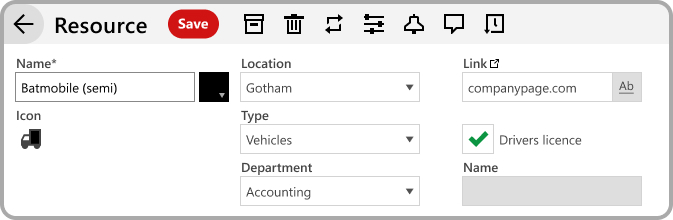 Add custom data fields to resources – skills, type, status, whatever!
Add custom data fields to resources – skills, type, status, whatever!
Project Portfolio Overview
Projects don’t work alone. And a high-level overview of the entire portfolio ensures that none of your shared resources are double-booked along the way. Or use project capacity graphs to see a heat map of your projects’ resources.
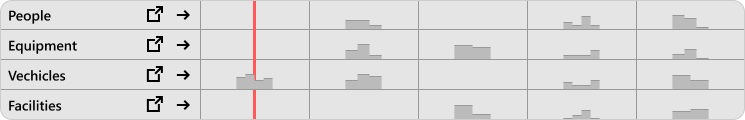 Project capacity graphs give a heat map of projects or resource groupings.
Project capacity graphs give a heat map of projects or resource groupings.
Automatic Reporting & Visual Charts
Take the stress out of the worst part of project management. Get in-depth resource reports delivered to your inbox. The reports are generated from your planner, using the most up-to-date info – making it easier to track KPIs automatically! Or create high-quality visualizations of planned capacity which can be downloaded and included in stakeholder reports.
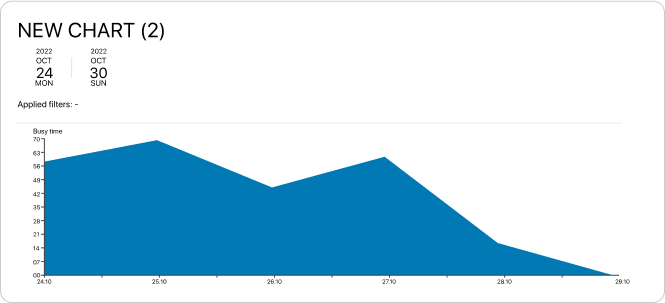 Create visual charts and reports of resource capacity.
Create visual charts and reports of resource capacity.
Drag and Drop Scheduling and Rescheduling
Keep scheduling simple by dragging tasks to free resources. Or if things change on the fly – make quick changes by reallocating to a different resource.
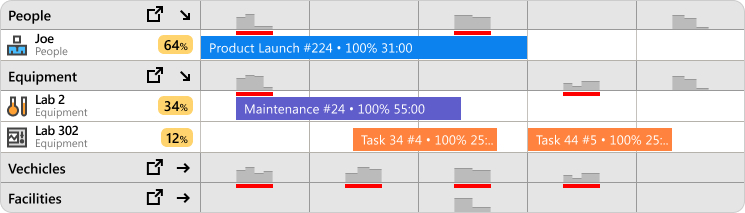 Quickly drag tasks to easy resource allocation.
Quickly drag tasks to easy resource allocation.
Book a free demo with Ganttic to learn more. Or sign up for a free trial and see for yourself what a better resource planning tool can do for your projects and team.