Yes, you read right!
There are thousands around the globe using Ganttic to keep track of their team members’ responsibilities and locations. But now, you don’t have to be restricted to the confines of a desktop to access your resource plans and make adjustments to them. Ganttic has launched its app on both Apple Store and Google Play Store, for tablets and smartphones.

iOS Download • Android Download
This app allows all users to sign in into their planner, view their entire list of resources, view their resources’ tasks, make changes to the tasks and receive notifications when plans are changed. It is build for those on-the-go who want to be able to instantly check and make minor changes to their plans.
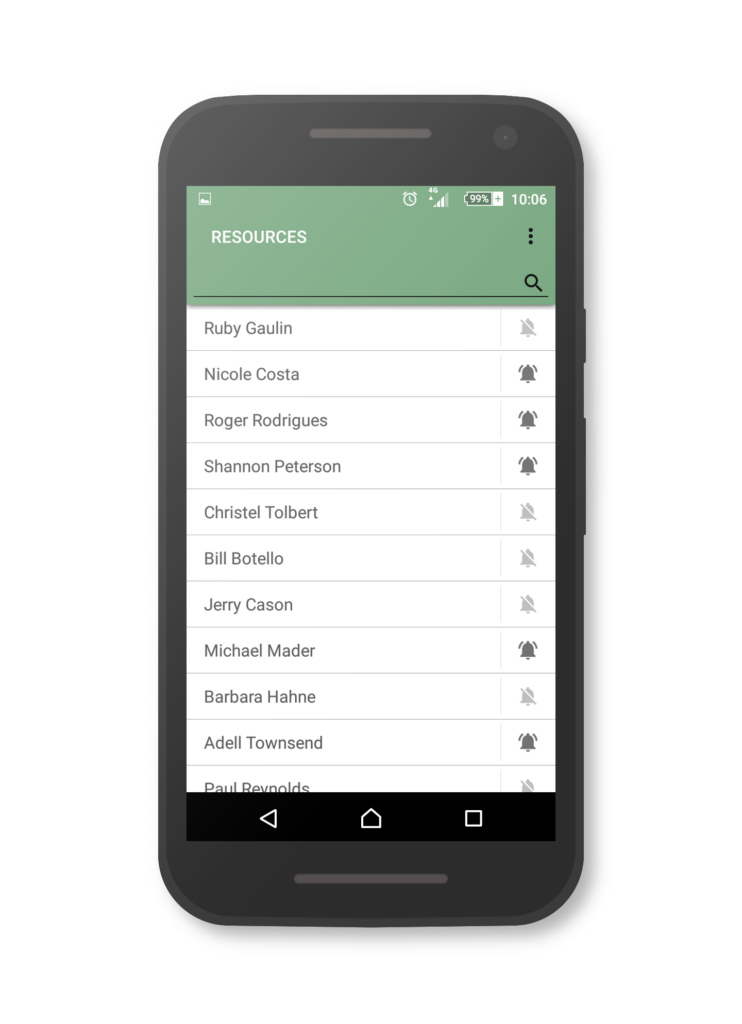
After downloading the app and logging in, you’ll see all your resources listed out, with a bell icon beside each resource. To activate notifications for each resource, tap on the bell icon.
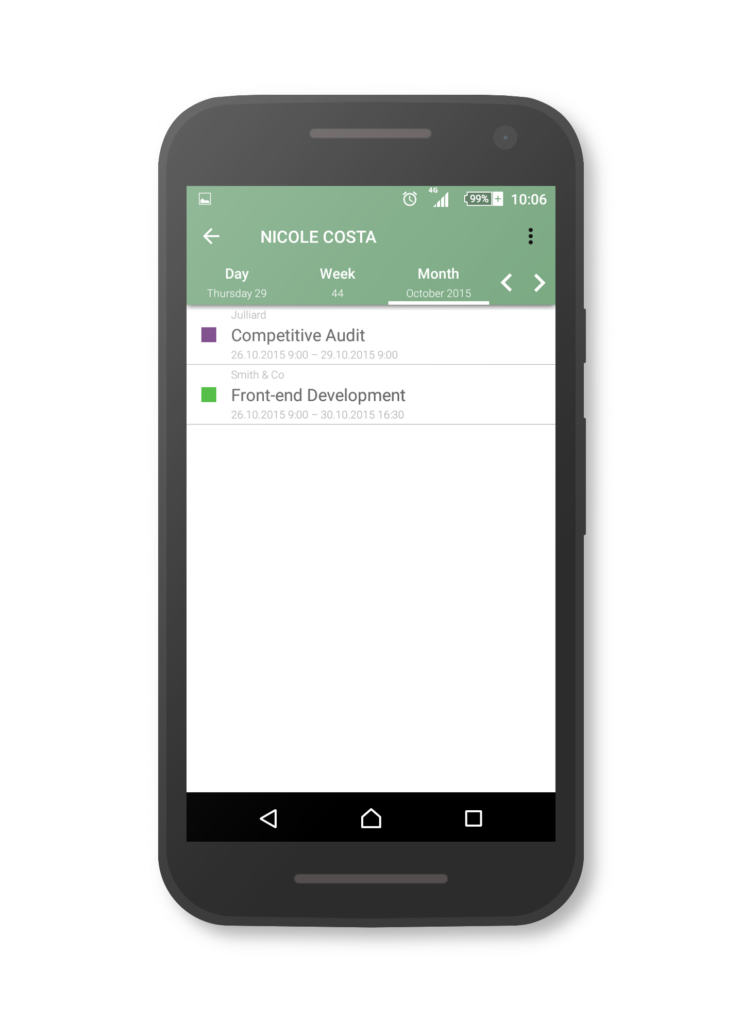
When you tap into a resource, you will see the plans for the resources. Tap on the day / week / month or arrow indication above to navigate the timeline.

Tap into a task, you will see its details. Here, you can update an existing task’s details. That includes start date, start time, end date, end time, used time, resources and custom data fields. Tap on the ‘Project’ tab to update which project the task belongs in.



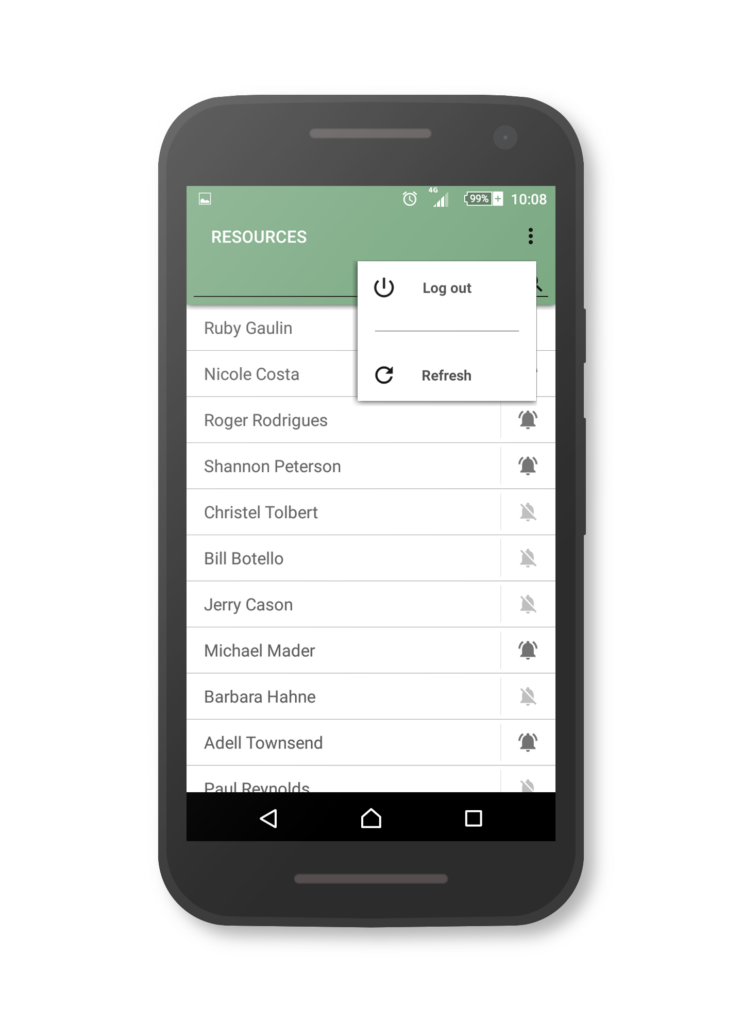
Before the launch of Ganttic’s app, any users who synced their plans to Google Calendar were able to access their plans on their tablets and smartphones. But this option is highly dependant on a third-party app, and we wanted Ganttic’s plans to be more accesible, especially for those who spend hours putting together a working plan. With Ganttic’s app now available worldwide on Apple and Android devices, resource plans are now much more transparent and accessible. For the time being, the apps do not have the complete features of the desktop planner. So creating resources, tasks, projects or any account settings edit would have to be done on a desktop computer.
If you don’t have an account with Ganttic yet, please sign up here to be able to log into the apps.