In the world of IT project management, projects fail all the time. A lot more than you’d expect. With a failure rate fluctuating between 25-85%, it’s surprising that anything ever gets completed.
As a project manager, it’s in your best interest that these projects don’t fail. But how can you do that?
In this article we hope to shine a light on some of the reasons for this high failure rate. Looking at the “whys” behind IT project failure with our infographic. And also throwing in a few tips on how project management software can help those numbers point in the other direction.
What percentage of IT projects fail?
Unfortunately there’s no definitive statistics for the amount of failure among IT projects. Mostly because there’s no agreed upon definition of project failure. And instead most corporations decide this internally.
What we do know is that in 2009, the International Data Corporation (IDC) released a report saying that 25% of IT projects experience utter failure. This of course doesn’t include the 50% of projects which required rework. Nor the 20-25% which failed to provide a return on investment (ROI).
Eventually, as time went on and technology became more ubiquitous, seeping into most aspects of work and life, IT projects and their respective budgets increased. Along with their failure rates.
The larger they are, the harder they fall…
The best insight and the most widely cited statistic about IT project failure comes from Gartner.
Their 2012 study revealed that larger projects (with budgets of over 1M USD) are 50% more likely to underperform than smaller projects. The conclusion of their report was that 31% of projects under investigation were deemed complete failures, 52% were partially unsuccessful and only 16.2% of projects were completed successfully.
However, by 2017 this number was up to 60% and it’s only increased since. With some people citing as high a number as 85%.
So while we don’t know exactly how many IT projects will eventually fail, we can conclude that bigger budgets account for a higher likelihood of being unsuccessful. But what’s the reason for this?
Why do IT projects fail?
It’s certainly not often due to lack of resources. Especially if PMs have a substantial budget to play around with. More often than not, big projects fail because they aren’t using their resources effectively. And this all comes to improper project resource management.
In the infographic below we list the top 5 reasons why large IT projects fail. These include:
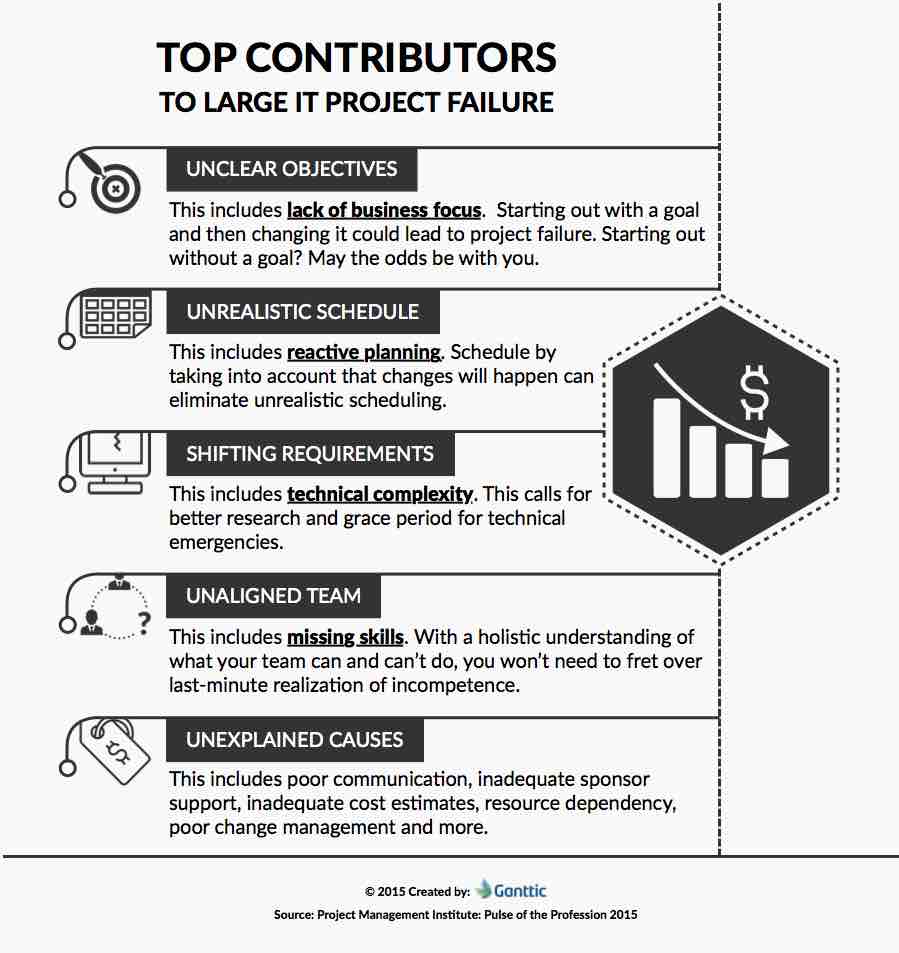
1. Unclear Objectives
Have you started reading and halfway through the page, needed to stop to figure out what exactly was going on? Maybe this is fine when reading a Clive Barker novel, but it’s not great when you need to do the same on a project worth millions of dollars. And this scenario can be just as horrifying.
In project management you should go in with clear objectives as opposed to figuring it out halfway through.
And when you do have unclear project goals, each team and department wind up creating their own version of what they think the project should be. That’s when you end up with a real life version of the Tree Swing story. An analogy coined in the 1970s that illustrates poor project communication and management.
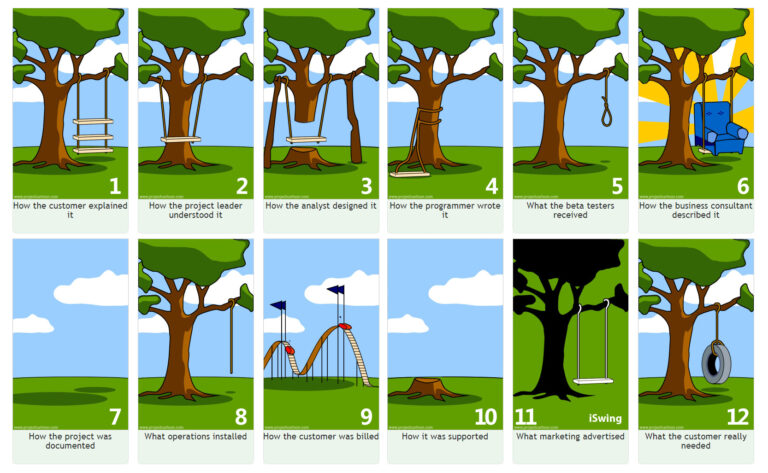 A tree swing story demonstrates how miscommunication can affect project outcomes and shows that unclear objectives can influence projects. Source
A tree swing story demonstrates how miscommunication can affect project outcomes and shows that unclear objectives can influence projects. Source
How to solve it:
Set different milestones and benchmarks throughout the process. This will help you track whether your team is sticking to the original plan. This form of project planning is also more agile, since you can reassess how it’s going every few months.
Check out our infographic on creating a strategic planning process that involves the whole team. That way everyone is caught up from the get-go.
2. Unrealistic Schedule
Life is unpredictable. We all know it. Yet, people are continually shocked when things don’t go as expected. Even PMs, whose entire job it is to plan and execute meaningful projects fall victim to unrealistic scheduling.
Maybe it’s due to the client’s needs. Or maybe it’s because they lost their lead developer to parental leave. Or maybe another project took priority and with it some team capacity for a while. Whether you’re designing a web page, developing a new app, or QA testing cutting edge software, schedules shift all the time.
How to solve it:
With project resource scheduling software, you create a singular resource pool for all your ongoing projects. That way if there are multiple projects happening at the same time, you’ll be able to track who goes where.
In Ganttic, you can even set the utilization for each of your resources. That way if someone has two tasks happening simultaneously, the PM can decide how much time and effort is allocated to each task.
3. Shifting Requirements
Sometimes you don’t know what you need until you start. That’s often the case with failed IT projects, which often are on the cutting edge of technology. So it’s plausible to not know exactly what is needed when diving into a new project.
But if it’s a case of technical complexity, you need to schedule that into the projects from the get-go. Just because it feels like technology moves at lightning speed today, we need to remember that it took hundreds of thousands of years to get to this point. And it’s wise to recall the old adage, that “Rome wasn’t built in a day.” Neither was the iPhone.
How to solve it:
Sometimes projects need to be shifted back. And that’s OK. Just make sure you take all the tasks and dependencies with them. In project management software like Ganttic, you can shift a project to and fro, forward and to the back. And when you shift everything else you scheduled goes with it. Meaning you won’t lose more time, rescheduling every single task.
Read on: Check out our resources on project shifting as well as how to set dependencies for your tasks.
4. Unaligned Team
Diverse teams are better teams. It’s proven by science. Differing backgrounds, opinions, and skills lead to better communication and collaboration. And when the PM understands who’s working on the project, they can make better decisions regarding how to match tasks to specific skills.
If you don’t understand who’s on your team, it means you have to scramble when looking for someone who knows an obscure programming language. When maybe you didn’t have to. Because perhaps the answer was right under your nose the whole time.
How to solve it:
Custom data fields are a feature of project resource management tools. These let you add info about your human (and non-human) resources. And ensures that you are scheduling the right person for the right job.
Need someone who’s located in your Detroit branch, has a background in FoxPro, and speaks Mandarin? In Ganttic, you can filter and sort by your Data Fields. That way you can find exactly who you need.
Real-life Case Study: Q agency
While an unaligned team can be the final straw for many faltering projects, having a team all on the same page can have the opposite effect. Take for example what Croatian-based Q agency have achieved since implementing Ganttic as their resource planning tool:
“Ganttic for us, is kind of like a big database, not just for planning, for keeping all that data in one place and it’s a way to see who is currently on bench for the next project.”
More than that, they have all their organzation’s tools on the same page as well. For example, with API, they connected the HR tools to Ganttic. This automatically updates all the vacation and time off scheduled by the HR department into their resource planner.
Saving them from manually updating this on a daily basis. And giving them the most up-to-date information on resource availability.
Read more about how Ganttic save IT projects from failure with the full case study of Q agency.
5. Unexplained Causes
The final reason projects fail is kind of catch-all. Poor communication, inadequate cost estimation, little to no change management. All of these are disasters waiting to happen. But they also all stem from the same thing: poor leadership.
Exacerbating all these problems is when the chain of command changes halfway through. It’s never easy to step in and take over an existing project. It’s even harder when the project is already going south.
How to solve it:
Maybe you can’t always predict the future, but with the right tools, you can plan better for it. Put your own work software to good use and use the data you have to see what could happen.
For example, with resource management tools, you can use past data from reports to plan project times. Or use API and get more precise. For example, Ganttic’s client Dribia designed and implemented an API in Python. With this in place, they linked it to their planner through Ganttic’s API. This allowed them to assign a probability to their projects. Dribia’s API client would grab this data, then the data scientists would clean it up with their scripts. With this info they could finally generate custom visualizations off the platform.
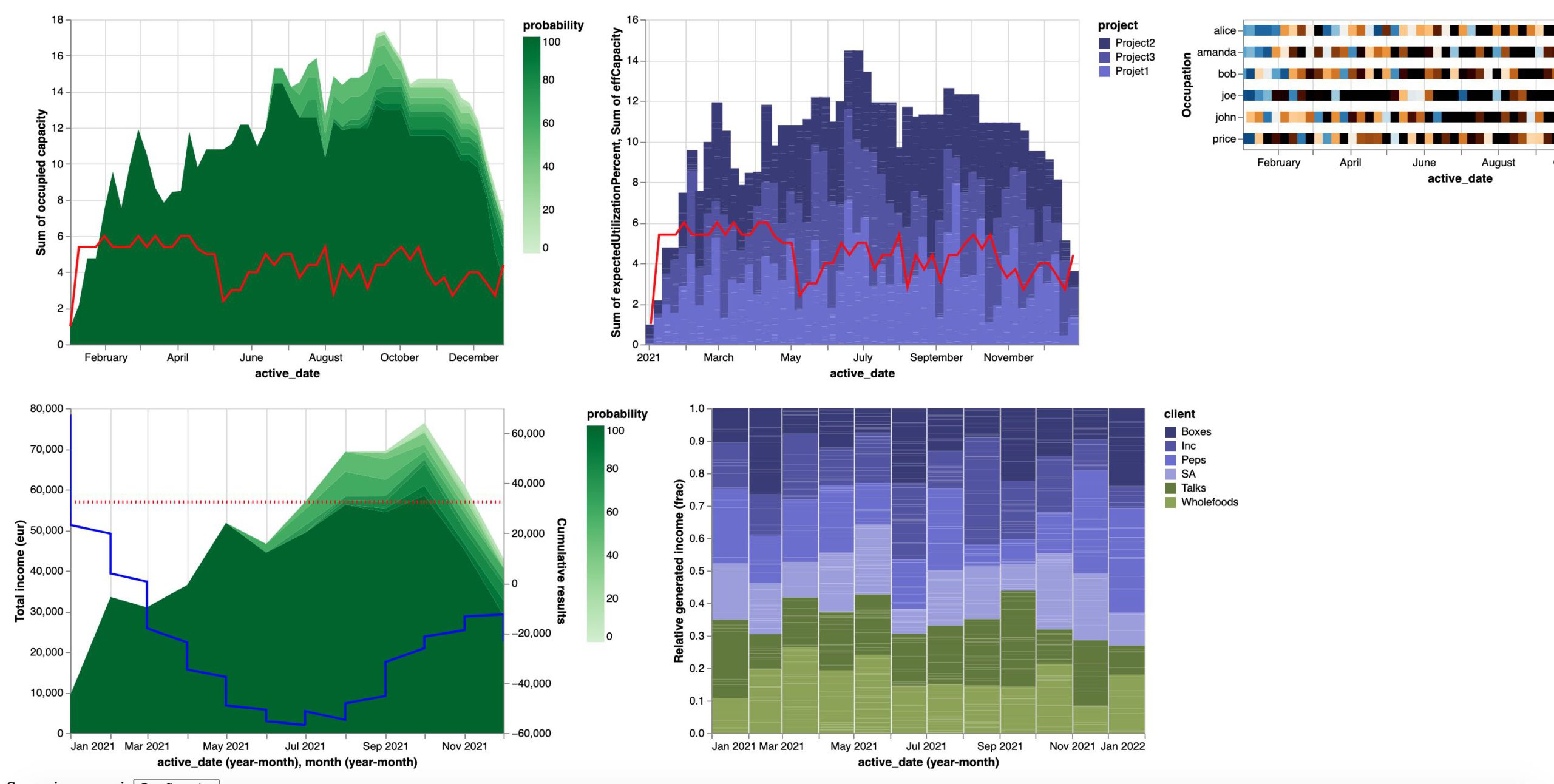 Photo courtesy of Dribia.
Photo courtesy of Dribia.
Stop failing, start winning
Failure is inevitable in life. That’s how we learn as humans. But just make sure you aren’t failing when it’s worth millions of dollars. And it means you could lose your job.
Ganttic is a project resource management tool for IT and software teams that can help. See where your resources are. Pick the right ones. Prioritize time and projects. Get the best results.
Cut the amount of failed projects in half with Ganttic resource and project portfolio management.