Resource planning is essential to project success. Without a solid strategy, projects risk failure. Jumping into resource management without preparation can cause inefficiencies, poor utilization, and even project collapse.
This whitepaper will provide you with a roadmap to creating a robust resource planning strategy. By following the guide, you’ll learn how to manage your resources efficiently, improve project execution, and maximize team productivity.
What is Resource Planning?
Resource planning is about managing the resources (people, equipment, tools) used to complete specific tasks.
It is figuring out the best way to use those resources to get projects and work done on time and the most efficiently. Ultimately the process ensures that the right resources are available when needed.
A resource plan is often a component of project management. As it is used to complement the demands of wider project goals. By allocating and properly utilizing project resources, managers can safely guarantee that they have the capacity to fulfill project objectives and that they are working within the right budget, timeline, and skillsets to make it happen.
But while many resource managers operate in project-based environments, this isn’t always the case. As some roles may extend beyond projects to broader organizational planning and operations. For the managers whose focus is on long-term resource availability and capacity or ongoing operations, such as maintenance schedules – there may be no need for projects per se. But a resource plan will ensure the effective utilization of people, equipment, and machinery in any work that they do.
Key Takeaways:
- Resources can be anything your company utilizes to get tasks done. This can range from people like contractors or freelance designers, to bulldozers, drills, and machinery, to spaces like meeting rooms and job sites. Resources can also be tools like lab machines and even computers.
- A resource plan is a blueprint for how your projects will put resources to work. It considers not only capacity and timelines, but also availability, utilization, and resource data. It’s also a blueprint for resource usage across operations that don’t involve specific projects.
What are the Benefits of Resource Planning?
Without clear allocation of resources, even the best project plans can fail. That’s due to the fact that stakeholders rank the mismanagement of resources as one of the leading costs of project overspending and failure. But if that wasn’t reason enough to invest in a resource planning system, then consider the following benefits:
Reduces Downtime
By carefully scheduling tasks and resources, you can avoid bottlenecks and delays. For example, resource planning ensures that a piece of machinery is maintained during off-peak times. Doing so prevents costly work stoppages during critical phases.
Prevents Last-Minute Costs
Poor planning often results in last-minute hires or unplanned overtime—both of which are expensive. Resource planning helps you foresee future demands, so you can allocate resources more efficiently and avoid these extra costs.
Maximizes Resource Utilization
Proper resource management ensures that each team member or piece of equipment is assigned to the right task at the right time. This avoids both overutilization, which can lead to burnout or breakdowns. As well as underutilization, which wastes potential and budget.
Improves Project Timelines
Efficient planning aligns resources with project milestones, ensuring deadlines are met without unnecessary rush or delays. This minimizes the risk of having to extend timelines, which could lead to higher costs and missed revenue opportunities.
Increases Collaboration and Transparency
With a clear resource plan, everyone in the organization knows what’s happening, when, and why. This reduces miscommunication as well as duplication of efforts. Helping teams work more efficiently, and cutting down on wasted time and effort.
Step-by-Step Guide to Developing a Resource Plan
Before you build a house, you need to set the foundation. So once you’re ready to build a resource plan, you’ll need to take things step-by-step to ensure everything is done correctly. Here’s 5 steps to take as you undergo the resource planning process.
Step 1: Understand Your Resource Pool
Surprise surprise, everything in resource planning starts with your resources. Understanding who makes up your workforce and which machines or vehicles are on-site. In order to track availability and capability, all resources need to be laid out. And key details like skills, schedules, and location should be documented as well.
Here’s what should be included in this step.
- Availability Tracking: Visual planners, like resource Gantt charts, are far superior in this regard than schedules built in Excel. With them you gain clear visibility and ensuring you always know who or what is available.
- Maintenance Schedules: Track equipment maintenance directly in your resource plan, reducing downtime and avoiding disruptions.
- Skill Set Documentation: Keep a record of each employee’s skills or certifications, making it easier to assign the right people to specialized tasks.
- Vacation and Holiday Tracking: Monitor team members’ vacations and holidays to avoid scheduling conflicts and ensure the right coverage during critical project phases
Step 2: Work Prioritization
Resources are always finite. And there will be times when these constraints will be felt more than others. Not all projects have the same level of urgency or importance, so it’s critical to allocate resources based on project goals and deadlines.
Here are a few techniques for effective project prioritization:
- Assess project value: Evaluate how each project contributes to overall business goals. Prioritize high-value projects to ensure essential resources are available when needed. This can be done via an internal evaluation system or through project and resource cost estimates.
- Task urgency: Focus on time-sensitive tasks that have dependencies or hard deadlines. This helps prevent bottlenecks and keeps projects moving on schedule. Being able to visualize a hard delivery date in a calendar will keep this in perspective.
- Consider resource scarcity and flexibility: Specialized or limited resources should be assigned to critical tasks, avoiding their use on low-priority work. Assign flexible, generalist resources to less critical tasks, while ensuring specialists handle high-priority, technical work.
Step 3: Balancing Demand and Capacity
Balancing demand (the need for resources) with capacity (the availability of those resources) is one of the key challenges in resource planning. Having a clear and real-time understanding of each resource’s capacity allows you to respond to changes in demand effectively, ensuring projects stay on track.
To balance demand and capacity:
- Use real-time data: Keep up-to-date records of resource workloads and availability, allowing for quick adjustments when unexpected needs arise.
- Forecast demand: Anticipate future requirements by analyzing upcoming project milestones, making sure critical resources are available when needed.
- Capacity planning: Periodically review capacity to ensure it aligns with project requirements, and adjust for potential bottlenecks, such as team members being unavailable or equipment going offline for maintenance.
Step 4: Allocate the Right Resources
Once projects are prioritized and capacity is assessed, you can allocate resources. The key here is to match each task with the resource that has the necessary skills and availability. The goal is to ensure no resource is under- or over-utilized, and that every task gets the attention it needs to keep things running smoothly.
A resource plan made in software should be able to handle:
- Filtering by Skills: Easily filter resources based on their skill sets to ensure specialists are assigned to tasks requiring their expertise.
- Project Requirement Filtering: Match resources to specific project requirements, ensuring that only those with the necessary qualifications or certifications are assigned to relevant tasks.
- Availability Filtering: Check resource availability in real time, ensuring that only available personnel or equipment are scheduled, avoiding double-booking or downtime.
- Drag and Drop Scheduling: Quickly adjust timelines and resource assignments using drag-and-drop functionality, making scheduling changes intuitive and flexible without needing to manually update each task.
Step 5: Monitor and Adjust
After allocating resources, it’s important to monitor progress and adjust the resource plan as needed. Resource demands can change due to project delays, unexpected issues, or changes in priorities. Regular reporting helps identify under- or over-utilized resources and provides insights into areas for improvement.
- Real-time Performance Tracking: Monitor resource performance as it happens, ensuring you have up-to-date insights for making adjustments. live data to identify potential bottlenecks before they occur, helping to avoid delays or resource overload.
- Customizable Reporting: Generate reports tailored to your specific needs, allowing for deeper analysis of resource performance and project progress.
- Stakeholder Collaboration: Facilitate seamless communication and collaboration with stakeholders by sharing real-time data and insights, ensuring everyone is aligned on resource availability and project progress.
How Resource Planning is Used Across Industries
With over 14 years of providing resource management solutions, we talked with some of our clients about the benefits and use cases across several different industries. Here’s some of the ways that resource planning is being used by companies:
Construction & Engineering: Managing Workforce, Equipment, and Materials
In the construction industry, resource planning is essential for ensuring that projects are completed on time, within budget, and to the required standards. Construction projects rely heavily on managing various resources, including workers, equipment, and materials, all of which need to be synchronized to avoid delays and cost overruns.
Key uses in construction:
- Scheduling workforce: Ensuring that the right number of skilled workers, such as engineers, electricians, and laborers, are on-site at the right times.
- Managing equipment and machinery: Heavy machinery like cranes, bulldozers, and excavators are costly to own and rent, making it important to schedule them efficiently to avoid idle time.
- Coordinating timelines: It helps construction managers make sure the right people and machinery are available at the right time. By coordinating labor, equipment, and tasks – each construction phase can occur without delay.
IT and Software Development: Managing Specialized Teams
In IT and software development, resource planning is crucial for balancing workloads and ensuring the right talent is available with the proper tech stacks. Proper resource planning allows teams to forecast future demands ahead of time. So when hiring new, niche-skilled workers, you know exactly who you need. By anticipating future demands, managers ensure they have the right developers, tools, and infrastructure ready to take on new projects without disruptions.
Key uses in IT and software development:
- Managing developer workloads: Allocating the right developers to specific tasks or features while preventing burnout and maintaining team efficiency.
- Aligning teams with project milestones: Ensuring frontend, backend, and QA teams have the workforce they need during different stages of the development cycle.
- Matching the right people to the job: IT projects often require a highly specialized workforce, making it essential to allocate resources with the right skill sets for each task.
“We essentially sell hours, so as to ensure that employees aren’t burnt out, while at the same time making sure no one is doing too little, we needed a way to track our resources and projects against our work hours”
Oleguer Sagarra, co-CEO and co-founder Dribia

Professional Services: Balancing Client Workload and Consultant Availability
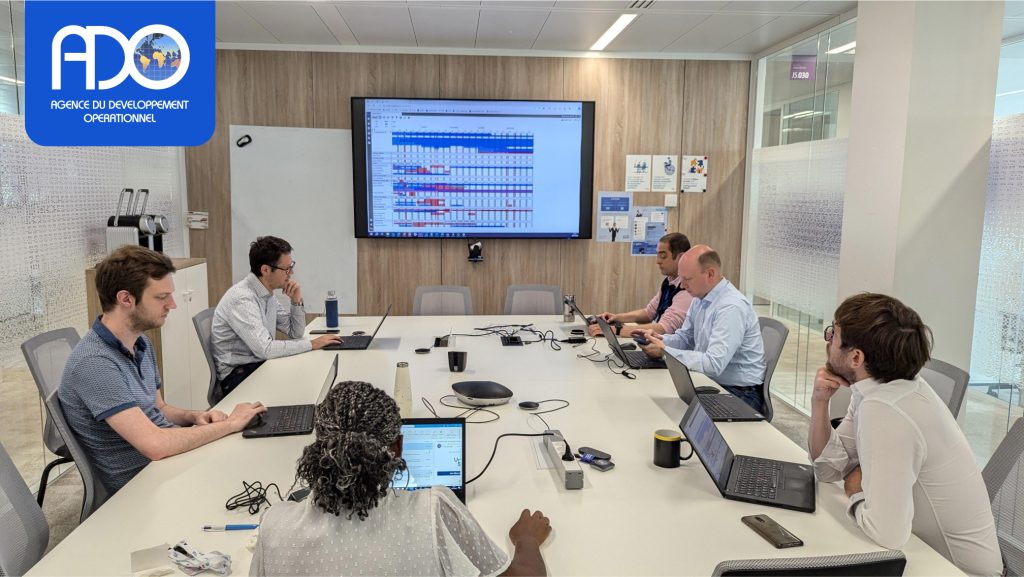 RATP Group ADO-IE, an international consultancy using Ganttic for their project resource planning.
RATP Group ADO-IE, an international consultancy using Ganttic for their project resource planning.
In the professional services sector—such as marketing firms, accounting offices, or consulting agencies—resource planning revolves around managing billable hours, consultant availability, and client projects. The industry is highly reliant on human resources, making the effective allocation of staff a top priority.
Key uses in professional services:
- Assigning consultants or specialists to client projects: Ensuring the right team members are available for specific client tasks based on expertise and project deadlines.
- Managing billable hours: Resource planning tools help track the time spent on client work, ensuring accurate billing and profitability.
- Balancing workload across teams: In a project-based environment, resource planning helps distribute work evenly across teams to avoid burnout and overbooking.
“Within our organization, the main purpose of Ganttic is to have a high-level view of who does what from a short, medium and long-term perspective.”
Fred Lavenaire, RATP Group ADO-IE

Why is a Resource Planning System Important?
While resource planning can technically be done with simple tools like paper, whiteboards, or spreadsheets, that doesn’t mean it’s the most efficient way. Take Excel, for example—how much time do you spend scheduling versus reformatting sheets, merging cells, or manually reminding people to check for updates?
Investing in a dedicated resource planning tool not only saves time and reduces stress but can also save you thousands of dollars in the long run. A streamlined system provides more accurate insights into your capacity, making it easier to say, “Yes, we can take on that project” or “That will have to wait until next year.”
How to Start Resource Planning in Ganttic
Add Resources
Start by populating your workspace with all the resources you need—people, equipment, or spaces. If you have a large resource pool, save time by using Ganttic’s bulk resource import via CSV.
Add Resource Data Fields
Enhance resource management by adding custom data fields. These fields allow you to capture specific details like skills, location, or maintenance schedules to tailor planning to your needs.
ProTip: You can also start by adding Data Fields first before inputting resources. That way you can quickly add the details to any new resource you create.
Schedule Tasks or Projects
Assign tasks by dragging and dropping them onto the timeline for specific resources. Use the unassigned row for tasks without designated resources. For large volumes of tasks, use the bulk task import feature.
Organize tasks into projects if it benefits your planning process. Projects act as collections of related tasks and help provide a clearer structure for large workloads.
Set timelines, assign tasks, and integrate project milestones. Ganttic’s Gantt charts make it simple to schedule tasks and visualize dependencies, ensuring that no resource is double-booked.
Set Preferences
Customize Ganttic to suit your workflow by adjusting settings like work hours, calendar dates, and display preferences. Optimize your environment for efficient planning.
Invite Users
Start collaboration by inviting admins or managers, setting up their permissions to help them manage teams and resources.
Create Custom Views
Use custom views to segment and visualize your data. Customize these views to focus on specific resources, projects, or time periods.
Allocate resources based on their availability and skills. Ganttic allows you to filter resources by custom fields like skill sets or locations to make this process more efficient.
Monitor and Adjust
After implementation, keep track of your resource performance and adjust as necessary. Ganttic’s analytics help you identify bottlenecks and areas for improvement, allowing for continuous optimization.
Use historical data to predict upcoming resource requirements. Ganttic’s timeline views help you track resource availability, ensuring you are ready to meet future project demands.
Evaluate the workload of each resource. Ganttic’s real-time updates give you a clear view of how much each resource is being used, helping you avoid under- or overutilization.
When the time comes to choose a resource planning tool, you’ll see that there’s a lot of choices on the market. At the end of the day it all comes down to personal preference and what you’re looking to get out of the experience. For over
Designed Specifically for Resource Planning
Ganttic is built with a primary focus on resource planning, rather than project management. Everything in the system revolves around your resources – from Gantt charts to the pricing structure. This is also why the more information you add to resources, the more precise your plans will be.
That doesn’t mean Ganttic won’t support project scheduling and management. We all know resource planning doesn’t occur in a vacuum. In fact many clients like to make Gantt charts both from the project perspective, as well as from the resource POV. That way they can easily compare one to the other. Consider what long-term client Sunstall CEO Helge Biernath told us:
“Before I couldn’t find anything that showed both – the Resource View, which could be compared side-by-side to the Project View. The other options were typical Gantt charts that showed tasks, whereas Ganttic was more resource-centric. And it allowed us to jump back and forth between the two.“
This approach provides flexibility and precise visualization of resources. But that also means that for people looking for more robust project management systems, Ganttic may not be for them.
However, this is the reason why Ganttic features a powerful API that enables seamless integration with other tools. Allowing you to use the right tool for the job when you integrate it with Asana, ERP systems, or Microsoft Project.
“One thing I like the most about Ganttic, is that it’s dedicated to resource planning. We explored many tools that have that feature, but it’s just a side feature. Being part of a resourcing team, I don’t need these other features. Having one just for people allocation is great.”
Marija Donkov, resourcing coordination expert, Q agency

Condensed Data for Large Resource Pools
Sexy and fun typically aren’t words you associate with resource planning tools. For most people, they’re looking for efficiency, ease of use, and a way to make their workload easier. Ganttic will never claim to be sexy and fun, nor do we want to be.
Ganttic’s Gantt chart was designed to accommodate large resource pools. It’s a streamlined system built for users to quickly grasp their resource timelines – whether it’s today or next quarter. With no unnecessary features like pop-ups or social-style interactions, you view only the critical data related to your projects and resources. This makes it ideal for managing without distraction.
Customizable Data Fields
Think of the weirdest or most specific details you could add about your resource pool. Maybe it’s a person’s blood type and shoe size. Or perhaps it’s the fuel consumption rate for a vehicle. Whatever it is you’re thinking of, we can guarantee a Ganttic user has also thought of it. And probably even has it included in their own planner.
This flexibility is something we pride ourselves in. Because in order to build a universal planning system, you need to be able to accommodate every use case.
Ganttic allows you to tailor your planner by adding only the data that’s relevant to your projects, resources, and tasks. Data fields are a way to “tag” your planning assets – and there’s no limit to the kind or amount you can make. Whether that includes general fields for resource roles, number fields to calculate project costs, or long text fields to capture client details.
No field is mandatory, so you can create a truly unique planning system that fits your needs, without clutter or irrelevant information.
Trusted Across Diverse & Technical Industries
Every type of company can benefit from resource planning. However, much of the software that’s available is geared more towards one type of industry over another. Some don’t allow non-human resources, some charge more human resources, some are purely made with one kind of industry in mind.
This however, is one area where Ganttic truly shines. Because the only similarity between many of our clients comes down to the fact that they are looking for a simple and efficient way to schedule project resources. Whether that’s engineers, lab technicians, operations managers, or CEOs.
When creating our planner, we set out to make it truly universal – a piece of software that has as many use cases as spreadsheets, but with a clear focus on resources. And that can be adapted to user needs.
This is why our online resource planner is used by companies in industries such as maritime, renewable energy, transportation, aviation, and oil & gas, and dozens more. Ganttic offers more flexibility for managing specialized workforces and equipment.
Easily match engineers with specific tools or track maintenance schedules for critical assets. Schedule firefighters for training, or plan a broadway production. Whatever you’re planning, Ganttic can cover your needs.
Resource-Based Pricing
With Ganttic, you only pay for the resources you plan with. All plans come with the same full set of features, and you can upgrade or downgrade as needed. Making it cost-effective and scalable based on your company’s current needs.
Unlimited Users for Seamless Collaboration
Whether you’re planning across departments or coordinating with different branches, Ganttic supports unlimited users. Customize access and editing rights for each user and easily share plans with clients or stakeholders, ensuring everyone stays on the same page.
Continuous Onboarding and Support
A lot of resource planning software will leave you high and dry after your first payment. Either that, or they’ll charge an arm and leg for “superior” or “enterprise” support. We know how much effort it takes to change work tools – and how many people need to be onboarded or convinced in the process.
That’s why we never have, and never will charge for our support services.
Whether you need help building out your planner, training a team on the new system, or are looking for help with the API, our support team is here for you. We offer unlimited and free demos and training sessions, whether you’re a free client or an enterprise one. With Ganttic help is always an email away.
Resource planning made easy
Choosing the right software is key to resource planning success. With features like drag-and-drop scheduling, custom data fields, and real-time collaboration, Ganttic offers an intuitive solution to help you manage your resources more effectively.
Take the first step by starting a free trial of Ganttic or scheduling a demo today