Using drag and drop scheduling software is an easy and painless way to plan out your resources. Many programs utilize this feature, and it’s not hard to see why! With only a few clicks, you can quickly generate a schedule that can be shared with everyone who needs it.
However, with the good comes the bad, and there are a few cons associated with this type of software. In this article we’ll break both the positive and negatives of drag and drop software. And you can see for yourself if they’re something you should be using for your scheduling needs.
Spoiler: you should.
But here’s all the facts so you can decide for yourself.
The Pros | Why You Need Drag And Drop Software
Let’s start with all the positive things programs with this feature can offer you. You should use drag and drop scheduler tools because of:
1. The Simplicity
The most obvious pro for drag and drop tools is the simplicity. User-friendly designs are a big bonus and here’s 3 areas where these schedulers thrive.
Easy to Create Plans
The reason why so many project managers love this tool! You don’t have to spend hours looking at a spreadsheet or entering columns of data. You don’t even have to assign or name the task. You can just place your cursor where you want the task to start and release where you want it to end. It’s that simple.
Easy to Understand Plans
In addition to that, online Gantt charts with drag and drop functions are easy to understand. With them, you can create a simple resource schedule that everyone on the team can decipher. There’s no need for any training, making it quick to implement into the workflow. It’s a win-win to get an overview of tasks, resources, and plans. Definitely recommended.
Easy To Change Plans
Drag and drop programs are easy to change. It wouldn’t be a normal day at the office without some last minute changes and surprises. However, if you use software with this feature, you can make the needed updates and share it with your team in just a matter of seconds. Piece of cake.

2. Visual Planning
Visualizing your schedule helps you track and optimize your workflow better. You can quickly see how your resources are allocated and keep tabs on your projects’ progress.
This visuality allows for better project management. And you can use it for making financial decisions and long-term plans. For example, it can help you decide when to take on a new project or where to add extra resources. Simply look for the free slots.
Easier Alternative to Excel
A visual overview is one of the reasons why Excel is still so popular. And how can 800 million users be wrong?
But maybe you’ve found yourself wanting more project management features than Excel can offer. Or you’re fed up with messy spreadsheets. Perhaps your team is growing faster than your Microsoft licenses can keep up. Or maybe you’re sick of not being able to drag and drop in Excel. Well, then it’s time to look for an alternative.
Custom Visualizations
If you combine the visual input you get when planning with Gantt Charts with some custom report outputs, you’ll have the complete picture with just a glance. Pair that info with some more advanced reporting and you won’t remember how you got on before you had these tools. Visual resource schedules make life easier. And it gives you control. That’s a huge pro!
Real World Case Study
See how Barcelona-based data scientists at Dribia were able to design custom report outputs via their Ganttic resource planner and and their in-house solution. With the help of Ganttic API, they were able to create custom visualizations that gave them the most insight. Read the case study for more details.
3. Quickly Reallocate Resources and Edit Plans
Drag and drop scheduling is also great because of its quick reallocation. If a task can be planned using the drag and drop feature, it can also be dragged to another resource’s timeline. The fact that you can’t do any dragging with spreadsheets is probably one of the biggest reasons why managers are replacing Excel with dedicated resource planning tools.
Who wants to merge and color cells if it’s possible to click on an assignment and drag it where it needs to be? No one. The simplicity and speed of dragging can even help alleviate your resource allocation syndrome.
When resource planning is easy, life is good. Quickly edit the duration of a task by merely moving your cursor to the beginning or the end of the Gantt chart to shorten or lengthen it. Done!
The Cons | What to Look Out for
Nothing is perfect. Not even great things like drag and drop scheduling tools. But that’s fine if we know what to expect. Unfortunately, drag and drop software can be:
1. Not that Detailed (Unless You Want It to Be…)
If you use this software solely for bookings and assignments, and not going into specifics, well, you won’t have detailed plans. Which is fine! Especially if you just need it to visualize your schedule. But it isn’t ideal when you also need to perform advanced reporting. Plus, the planners are for sure better for big pictures and long-term planning than a detailed minute-by-minute daily schedule.
Such planners are also not ideal if your team relies upon them to get information regarding their daily tasks. In that case, you’ll still need to add details to the tasks: write comments, change dependencies, edit the utilization, etc. Therefore this feature that was meant to save you time, can actually be more time consuming than you initially thought.
How to fix it:
A lot of drag and drop software tends to have detailed options, but it’s up to you how specific you want to be. Also, the ease of using the planners usually makes up for any time lost to the details.
In planners like Ganttic, you can actually get as detailed as you wish. You can stick to easy scheduling with only minor details, or you can actually get specific and add custom data fields that are important for you – locations, skillset, ages, hourly wages….anything connected with resources, tasks or projects.
Include more common fields such as department or phone number, or get creative by inputting the team’s uniform sizes or favorite movies. Whatever helps you in planning!
But you can also add task fields such as task status, project manager, client or anything else you can think of. And you can do the same for the project data fields. Common things to include are start-end dates, but feel free to add “clients,” for example, or any other field.
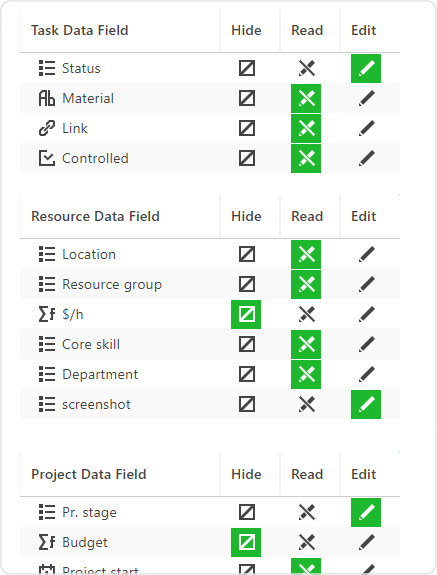 Examples of different data fields in Ganttic.
Examples of different data fields in Ganttic.
2. Tricky When You Have A Lot of Data
Loads of data is often a pain in the neck. And unfortunately, can make resource scheduling more troublesome. Dragging and dropping a ton of tasks can actually be more time consuming than adding them using bulk import, making copies, or assigning a task to multiple resources at once. Although bulk import does require you to look at a spreadsheet once and while, it’ll still save time in the long run.
How to fix it:
But with the right software, you don’t have to worry about this. Now, you can combine making copies of tasks and assign tasks to multiple resources with drag and drop scheduling. In addition to that, you can actually plan recurring tasks in programs like Ganttic. Technology to the rescue!
In Ganttic, there are actually features that make your planning go more quickly along with drag and drop. So make sure you take advantage of those. It’s not only easy to copy tasks. But you can also split tasks.
There’s lots of options and features to make your scheduling and project management easier and organized.
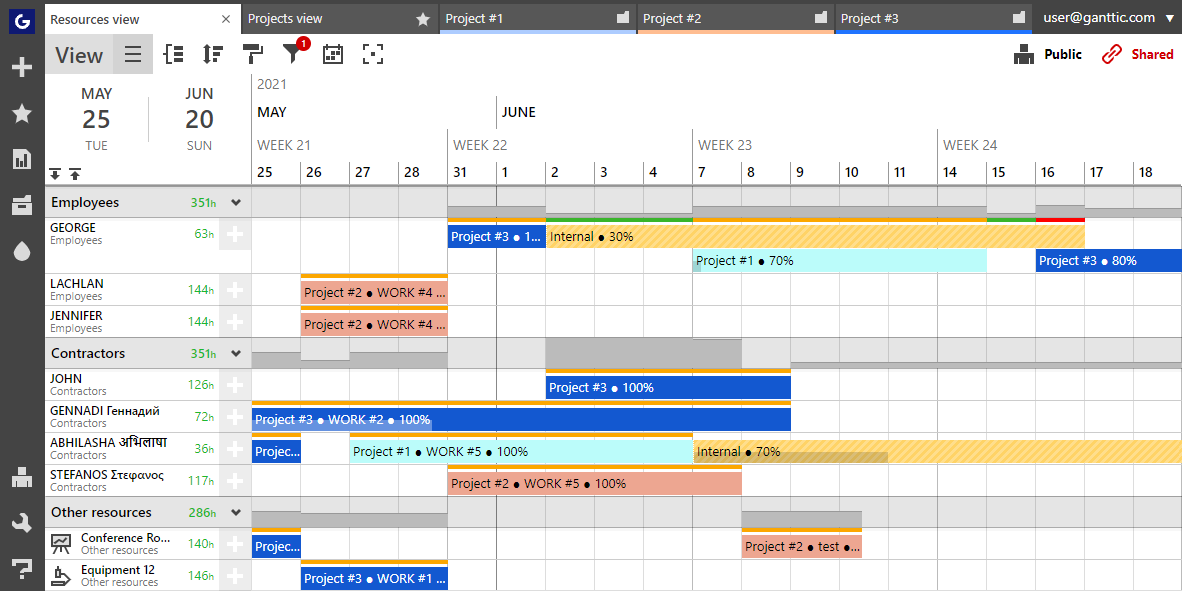
Embrace The Good And Bad. And Start Planning!
There’s 2 sides to every coin. And of course drag and drop scheduler tools aren’t perfect. While there are some cons associated with the software, the positives definitely outweigh the negatives. It also helps if you know what to look out for when using the software. That way there’ll be no surprises, just great plans!
If you want to learn more about how drag and drop scheduling can ease your planning process, check out our other article. And if you want to try it out yourself, give Ganttic a try!