If you’re looking to improve your laboratory’s management processes, you’re not alone. And as the future of science depends on what researchers are doing now, it’s imperative that labs have the proper tools and work processes. Discover how lab scheduling software can save valuable time and money.
Laboratory Management For Today and Tomorrow
“The science of today is the technology of tomorrow.”
-Theoretical physicist Edward Teller
Without scientists stretching the limits of imagination, the world would be a much different place. Whether working in academia, the public, or private sector, there’s certain equipment that those in this field require to do their jobs.
However, the best computers, bunsen burners, and beakers in the world won’t help if you are managing your equipment with outdated software and free scheduling templates.
Managing a laboratory—whether for scientific research, healthcare, or educational purposes—requires meticulous coordination of people, equipment, and resources. Lab scheduling software offers a smarter, more efficient way to handle these complexities.
Let’s dive into the hows, so you can see for yourself.
What is Lab Scheduling Software?
Lab scheduling software is a specialized tool designed to manage and optimize laboratory operations. It helps coordinate the use of lab equipment, assign tasks, schedule personnel, and track project timelines, all within a single platform.
By replacing manual processes or static spreadsheets, these tools reduce scheduling conflicts, minimize downtime, and improve resource utilization, leading to smoother workflows and more productive research environments.
What Kind of Labs Use Scheduling Software?
- Research Laboratories: Coordinate experiments, equipment, and staff to enhance research outcomes. Environmental research labs can also benefit from better scheduling and resource allocation, while keeping those in the lab and out in the field connected.
- Healthcare and Clinical Labs: Schedule diagnostic equipment and testing procedures with precision.
- Educational Institutions: Manage lab access for students and instructors to ensure fair and efficient usage.
- Industrial Labs: Optimize quality assurance testing for engineering resource planning and production-related lab work.
Real-World Examples
- University Science Departments: The Laboratory of Applied Thermodynamics at Aristotle University of Thessaloniki (LAT/AUTh) uses Ganttic as its lab scheduling software to coordinate student access to equipment, streamlining lab reservations and ensuring fair usage for research and education.
- Pharmaceutical Research Labs: Coordinating multiple drug development projects becomes easier with scheduling tools that manage equipment use and researcher availability.
- Clinical Diagnostics Labs: Automated scheduling ensures that testing machines are utilized efficiently, reducing patient wait times and increasing throughput.
6 Benefits of Lab Scheduling Software
1. Less paperwork is better
Laboratory management skills include critical thinking, attention to detail, and collaborating. But another important skill you need in the lab is something you learned in Kindergarten: sharing.
Because machinery can get expensive there’s often a limited amount of specialized apparatuses for the entire team. So you need to learn how to share. In order for you to conduct your experiments, this machinery needs to be booked, sometimes far in advance.
But things can get disorganized if you have a separate spreadsheet, document, or even a calendar for each piece of equipment. Not only is it a hassle to locate the specific piece of information, but updating it, and hoping that your teammates have also updated it, can also sometimes be a problem. Plus, it’s time consuming and frustrating if you have to manually enter in each of your team’s sharing details for each new calendar, Excel template, or document you create. They just aren’t conducive to lab data management.
Likewise, people from other labs might wish to pay you and your equipment a visit. So wouldn’t it be nice to get back to them about machinery availability without cycling through stacks of spreadsheets?
Lab management today is not usually stationary. You may have to grab something from a different department or run an experiment with equipment located across town.
Even with the latest technology and most expensive machines, you might experience some challenges when it comes to managing your lab’s equipment and resources. And a lot of this can be due to an often overlooked, outdated tool: Excel.
Excel and free planning templates can make these on the go activities a nightmare. Conflicts in schedules can arise when you plan a meeting or work event and find out that most of your team is out for the day or working at another lab.
Not only is it harder to track down your team, but if you are the one moving between labs, you’ll need to remember to bring your bulky computer with you to access your spreadsheets. And if you do forget your computer, good luck using Excel on your mobile. Those tiny cells on a small touchscreen are enough to make you lose your mind.
3. Flexible in Real-World Situations
Even the best-laid plans are no match against day-to-day life. The only surefire thing you can really count on is knowing that plans will change and you will need to make adjustments.
When you have to deal with scheduling changes, it can be a pain in Excel to pinpoint how exactly that might affect your overall project. And if you need to push back milestones or rearrange the sequence of events, this can be time consuming, tiresome, and easy to screw up.
You might miss scheduling an important step along the way, or maybe the equipment you require is already booked for your new time slot. And because you are dealing with so many sheets, you might not catch this problem until it’s too late.
4. Examine the Big Picture
For many labs, spreadsheets are a way of life. Not only are they used for bookings and inventory management, they are used for extracurricular things as well. Conferences, upcoming events, published papers, important dates for funding, project start and end times, etc. When there’s separate sheets for every aspect of your work, that creates a lot of “noise.” In your inbox, as well as on your computer desktop, work stations, and break room bulletin boards.
It’s difficult to plan a project from start to finish in spreadsheets. And it’s almost impossible to plan multiple projects for dozens of people. Doing so makes you choose between one long sheet or various sheets which spread your information out. Neither option gives you a proper timeline of events and both are a headache to comprehend.
When a lab is overburdened with spreadsheets, it’s tough to see the big picture. You can’t conveniently compare various sheets with one another to see the overall progress your different teams are making.
There are tons of alternatives to Excel out there. And most come with a free trial. If cost is something your lab has to worry about then consider software where you pay per resource, not by user. That way your entire lab can access your plans and schedules and everyone will be on the same page in regards to bookings and equipment usage.
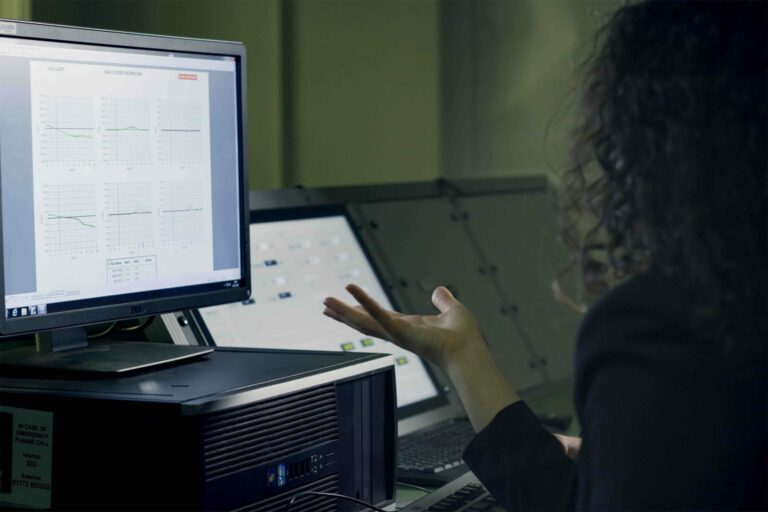
5. Keeps Everyone in the Loop
When changes happen, It can be difficult to keep everyone in the loop. Not only is there info you need to relay to your lab mates, stakeholders and bosses may need to see what’s going on as well. There’s always the chance for mix ups when you have to send dozens of separate sheets to multiple people. And using Excel for lab data management means more misunderstandings can arise when everyone is unsure of which file is the up to date version.
On a daily basis, the use of project management with spreadsheet templates can also cause frustrations. If a last-minute scheduling hiccup occurs, it can be difficult to reach out and inform everyone about the changes. It’s time consuming to relay that information in an email, but if you don’t and just share another spreadsheet, they might not notice the updates.
Don’t be caught off guard when changes do happen. With the right lab management software, you can see these changes in real time on your computer. So if there’s a delay or setback, everyone will know immediately. You can also stay up to date with features such as alerts and notifications. In Ganttic, for example, you can be alerted when changes happen to your scheduled plans. Or set up notifications for your whole team, so they know to check their planner when you make updates.
6. More than a Cost Effective Workaround
Of course this isn’t the problem with all labs, but we do know that science is often underfunded. This lack of finance can make it difficult to make the next big breakthrough or solve the current crises plaguing the earth.
If your own lab is experiencing this under financing, then it might seem obvious to use Excel. Laboratory management using a spreadsheet template seems like a way to curb overheads. Especially if you’ve experienced the sticker shock for dedicated lims.
Plus, with Excel, It’s a program you probably already have on hand. So it doesn’t require additional fees, right? Wrong!
Excel requires different licensing fees for each user. This can make it harder for smaller research facilities to add to their staff and grow. The workaround is using Google Sheets. But with all the noted problems of spreadsheets, maybe it’s wiser to invest in something that will help you grow and achieve the results you want.
And once you do upgrade to a more specialized software for lab management, you’ll see savings elsewhere. Better equipment bookings mean less erratic hours and cuts to overtime. Better stock taking means less duplicate orders. And better software means less spreadsheets. Which means less stressful, time consuming, and tedious working conditions.
They say the best things in life are free. Although the term is usually looked at more skeptically. If you’re looking for a free resource scheduler and lab management tool, look no further than Ganttic.
For those managing 10 resources or less you can use our online Gantt charts, equipment booking, and resource calendar for free. Forever. Try it for yourself today with no obligation.
Popular Lab Scheduling Software Tools
Here are a few lab scheduling software solutions to consider:
Ganttic
Known for its flexibility and visual resource planning, Ganttic allows users to manage lab equipment, schedule personnel, and track projects in real-time. Its drag-and-drop interface and customizable reporting make it ideal for optimizing lab efficiency.
LabArchives Scheduler
Designed specifically for scientific labs, this tool integrates equipment booking with inventory management, helping to prevent double bookings and ensure compliance with lab protocols.
Calpendo
A powerful tool for resource scheduling in research labs, offering advanced conflict resolution, recurring booking options, and detailed audit trails for usage tracking.
Can I Use Excel Templates for Lab and Resource Scheduling?
Excel was released more than 30 years ago. Technologically, that was a lifetime ago! And since that time, a lot has changed in the way that people work. Virtual and hybrid work is on the rise and team members are no longer chained to a desk or even one device.
So sure! You can use Excel for your lab scheduling and management. But isn’t it time to upgrade from disorderly spreadsheets to something that will actually help?
Instead, you can choose something that actually works in today’s labs and technological environment. Cross platform, cloud-based software lets you sign in from anywhere in the world, so you can update your plans even without your work computer. Moreover, if you choose software with a dedicated app, you’ll know you’re using something that was formulated for your mobile device. Meaning it actually works on small, touchscreens.
In a dedicated, online resource scheduler, you’ll know where everyone is booked to be and what they are working on. So if someone is out of the lab, you’ll be able to tell if they are working from home, at another lab, or even on holiday.
Key Features of Lab Scheduling Software
Here’s what to look for when considering a new laboratory scheduler tool.
Resource Management
Instead of making an Excel spreadsheet for each resource you need to use, consider resource management software instead. This will track all of your resources, whether it’s a machine, a person, or even the entire lab. And it gives you an overview of everything that’s happening.
Dr. Dimitris Katsaounis, Technical manager at LAT/AUTh found this out firsthand once they leveraged Ganttic in their lab. As Dimitris explained:
“The same information was required for the allocation of engineers and technicians. We had to know who will be working in each test bench, who will be driving the test vehicle, and who will be supporting the installation or maintenance of the equipment.”
Moreover, they were able to get alerts if it happened that equipment and facilities were double booked.
“For example, it was important to know if the planner had allocated the same instrument to be in two different testing sites at the same time. As we want to avoid this, the planner should alert us. That way, we can adjust the planning so that the daily utilization of equipment does not exceed 100%.”
In a lab, inventory management is important, but so is resource management! Look for some great tools here and find out more why resource management is so important.
Gantt Charts for Long-Term Planning
Excel is not great for planning far in advance. The tiny cells just aren’t intuitive or eye-catching enough to realize that your microscope has already been booked for the time you need it. This can lead to double-bookings and can potentially ruin an experiment.
So plan better with a Gantt chart. These visual bar charts can show you exactly when a resource will be in use, days, weeks, or even months ahead of time. You’ll be able to schedule your experiments around when the equipment is available, which means better long-term planning and a more efficient lab.
Calendar Sync
Another option is syncing your Google or Outlook Calendars to your management software. In Ganttic, syncing is super easy and all updates to the planner automatically appear in your personal calendars. You can choose whether you want one-way or two-way sync to manage if you want your calendar’s info in your planner or not.
Project & Portfolio Management
Running a lab with multiple concurrent projects requires a tool that gives you an overview of everything that’s going on and everything that is to come. Software suited for project portfolio management works well. As do programs with a long-timeline that’s easy to scroll through. Customizable options like color coded projects and tasks make it clearer when you have a lot going on at the same time. Get a bird’s eye view to get a sense of your progress, milestones, and future.
Simplify Changes
If you do need to make changes, look for management software for your lab with features that will make the process faster, easier, and with less stress. Drag and drop is a common feature of scheduling software. With it, you can easily pick up a task and allocate it to another time or resource. In two clicks, you’ll be able to make the updates to your schedule that you need. Plus, you’ll still be able to see the dependencies and if something else is scheduled for your new time slot. Meaning there won’t be an overbooking.
Another handy feature is picking up and moving the entire project. In Ganttic, this is called shifting projects and it allows you to move the entire project, tasks, and resources to a time that better suits you. Just choose the new start date and everything is moved. No need to manually input new dates or make certain that your bookings or resources don’t overlap. Because everything is already in your planner, you’ll be able to see how it affects your other plans before you shift. This will save you time and stress.
Automatic report options
In a lab you need your reports on experiments, but why stop there? It’s also useful to get reports on your resources, projects, and team. If this sounds like extra work, it’s actually not. A lot of software for computer lab management comes with the capability to generate automated reports. Select the interval you’d like to receive your report along with what aspects you want measured. This is a useful way to get quantitative data about your lab to make more thoughtful decisions.
Convenient sharing
An overview of a report are great, but only for those who see them. So make sure everyone can. Choosing software that allows easy and free sharing is imperative. In Ganttic, you can send your Gantt charts and reports to anyone with an email address. With no extra sign ups or additional charges, and no matter your plan. Plus, you can manage accessibility, viewing and editing rights before sharing. That way your team, third-parties, stakeholders, and bosses can all be involved, in whatever way you need them to be.
Start Experimenting with Something Better
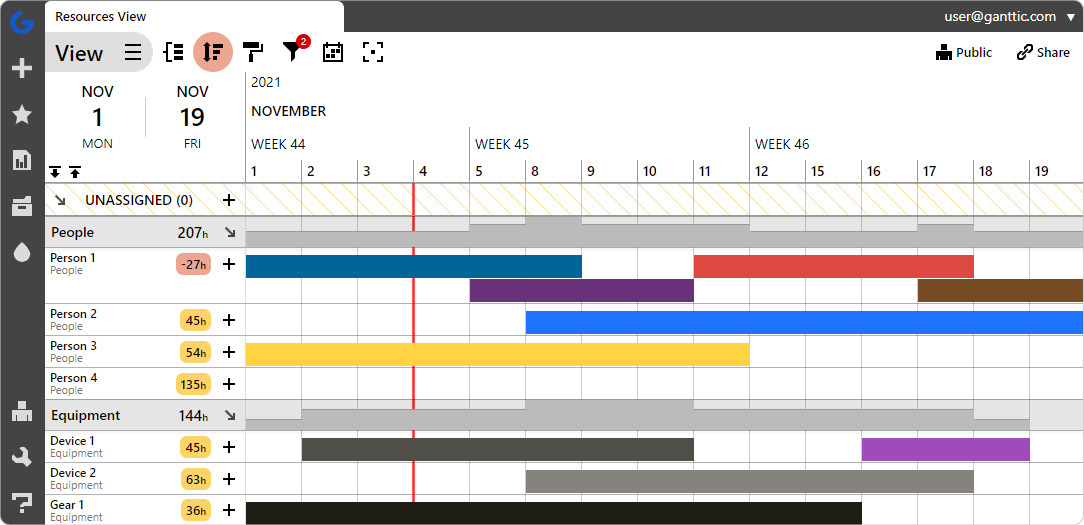
You don’t have to have the genius of Einstein to realize there’s plenty of reasons to improve the processes used in your laboratory management. Start experimenting with something that can actually help you manage your lab and its equipment and replace Excel with something better.